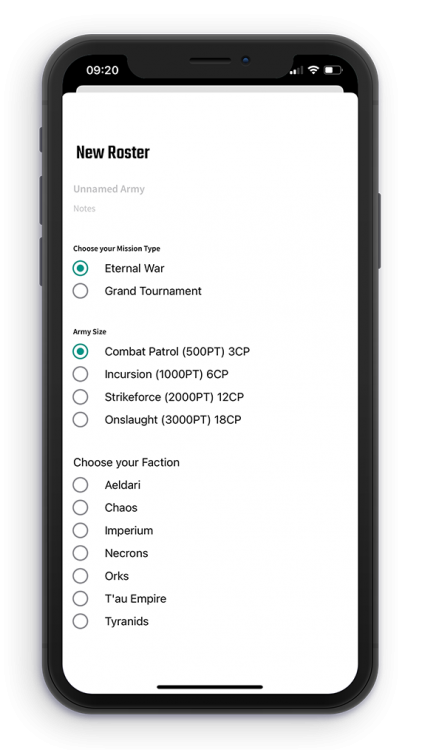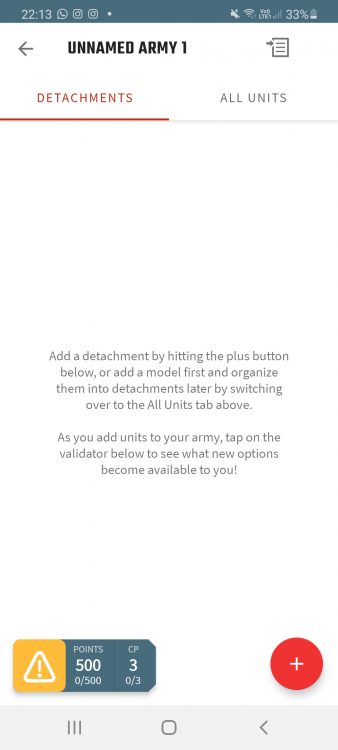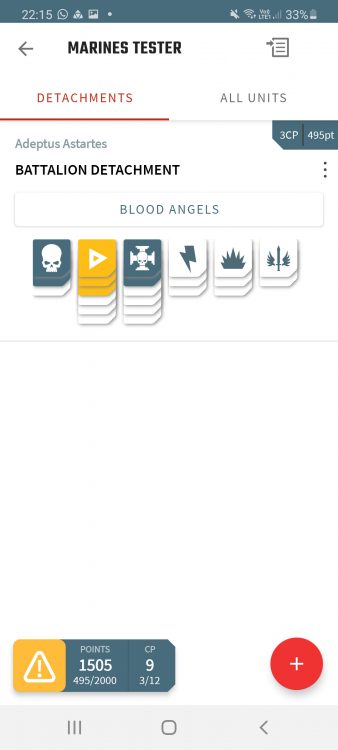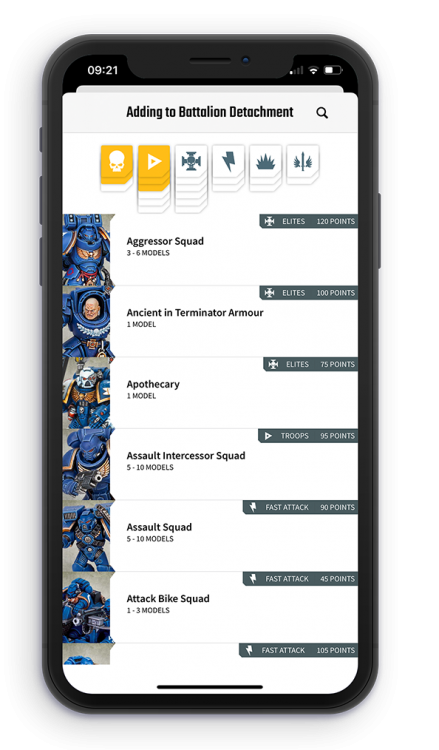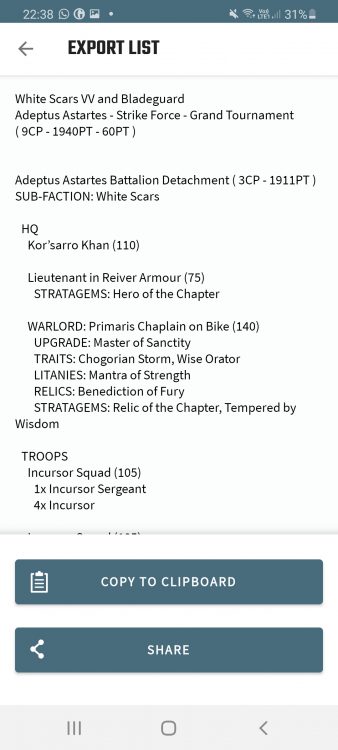Back in July, Warhammer 40,000: The App was released. Our first review of it was scathing – it flatly just did not work. With six months of development time and yesterday’s launch of the long-awaited Battle Forge feature, we’re having a fresh look at it to see how it’s come on in the intervening time.
Overview
The 40k app comes advertised with three core functions. The first is an in-app version of the core rules, which also includes FAQs for each book in the game. These are free to anyone with the app, and are the main no-cost offering available. The second is the rules reference, for individual faction and supplement rules. This has a hybrid functionality at time of writing. At the end of 8th edition, we had a complete set of up to date books for every possible faction in the game – either in codex form or in the nine Psychic Awakening supplements. As a subscriber at app launch you could access all of the rules in all of these books. As new 9th edition codexes are launched, the old data that the book replaces is removed from the app and the new stuff locked. Instead each new book has a code printed inside the back cover. You can enter this code on the MyWarhammer site and it will unlock that book in your reference tab. Thirdly there is the army builder, called Battle Forge. This does what it says on the tin – it’s a function that allows you to build an army for 40k. Until yesterday it didn’t exist, but now it’s here in free*, beta-test form.
The App – Core Rules and Reference
Let’s start with the features we’re already familiar with, which have been in the app since the beginning. We’ll examine what’s changed from the original launch, where it’s improved, and where it still needs work.
What’s New
The most obvious new functionality is the in-app codexes. This works pretty simply, as described above – you take your unique code in the back of your book and redeem it on the My Warhammer site. It’s straightforward and has always, for me at least, worked immediately. As soon as it’s in all the datasheets, stratagems, relics etc. for the book are available in the app and unlocked ready to peruse.
The Core Rules section has also been hugely expanded. The core rules tab on launch was, flatly, an embarrassment – it loaded a Google Drive link to a PDF version of the core rules. We derided it at the time and as a decision to launch with it remains baffling. Now though it has reasonable functionality. The PDF has gone to hell where it belongs, and in its place is an in-app version of the core rules themselves, broken down by phase and with FAQ changes incorporated into the text. It’s worth emphasising that this part really is just the core rules, which are freely available on the GW website – so you have the basic rules, datasheet rules, description of the battle round etc. but then just the one Only War mission included in the free version. The remainder of the rules are “Expanded Rules” and are found in the reference section instead, which is slightly unintuitive.
As well as the core rules, the FAQs are found in this tab too. These are just the FAQs – the “errata” section found in the FAQs document is superfluous since that stuff is directly updated within the appropriate rules text for the book it applies to. This does make some sense but it might be nice to have the errata at least be viewable if you wanted to know that something had changed.
What’s Improved
It seems like a low bar to clear but – there are way fewer errors in the app now than when it launched!
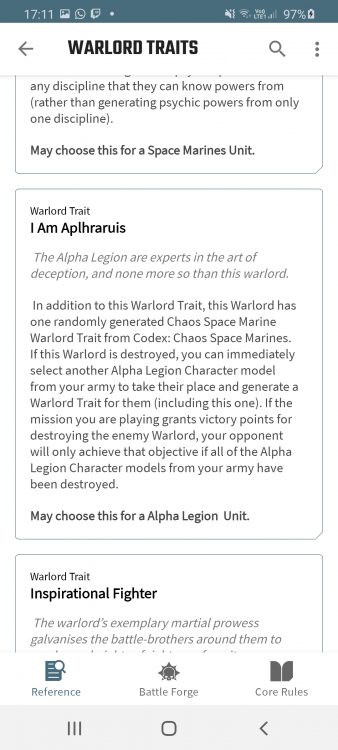
It’s still not perfect (and more of this when we come back to the army builder) but less stuff is just broken or completely wrong, which is good. Realistically though, this is an official paid app and the number of errors in it should be zero. One suspects that a sufficiently motivated group of people could identify all the remaining errors in a solid day’s work, and that someone really should be doing that work and getting this particular issue knocked on the head – the absolute worst thing you can say about a game company’s own rules app is that the rules in it are wrong and until there’s complete confidence that that isn’t the case a lot of people will be put off by that fact alone.
A big quality of life improvement is in the “Detachment Abilities” section for each book – no longer are all the different Chapter traits/Order convictions/whatever laid out in a big block and intermixed with generic abilities such as Acts of Faith. That said the traits don’t appear to have their appropriate subfaction identified on them except in the flavour text, which isn’t the ideal way for that to be displayed. Some progress, at least.
The datasheet views have also been tidied up – the app now shows PL as well as points, helpful for Strategic Reserves and the like (or narrative play if you’re into that). Generic army-wide abilities have also been toned way down – one of our biggest sticking points with this function in the initial review was that every datasheet had every one of its abilities reprinted on it, so for example the Primaris Chaplain had every constituent part of the Angels of Death rules reprinted underneath it. Now this just says “Angels of Death (See Codex: Space Marines Detachment Abilities).” Much better, though sadly this seems to be a new book thing and hasn’t been retrofitted to older codexes.
What Still Needs Work
No surprises here when I say – a lot. We identified a number of issues on launch which less “errors” and more “highly desirable features” and those don’t seem to have been on anyone’s priority list. Clearly Goonhammer doesn’t call the shots on Lenton Lane, but it’s surprising that none of what we asked for has been implemented.
First and most obvious is that the app is still stuck alphabetised lists as its only sorting method. The core book expanded rules are right at the top of the reference section, but after that it’s Blackstone Fortress, then Chapter Approved 2019 (still hanging around because it’s the last published source for all the old fortifications), then Codex Supplement: Blood Angels and down through those, and then on to the various codices and then the Psychic Awakening books. Tap down a level and you find Datasheets, Detachment Abilities, Psychic Powers and so on, again in alphabetical format, tap Datasheets and we start (in the case of Blood Angels) with Astorath, then the Baal Predator, then Brother Corbulo and so on. Such is the way of everything else in the app. This is a tremendously silly way to have data organised especially in a game which is otherwise highly sorted – by Battlefield Role for the datasheets and often in a fixed tabular order for e.g. psychic powers. There remains no way to filter anything, so I can’t e.g. filter to just 9th edition books, or just Space Marines, or Aeldari, or whatever else. If you want to find something, you scroll down past Blackstone Fortress every single time. This is exceptionally annoying in the Psychic Awakening books, still unsorted and not even separated by faction. In this particular case I suspect the answer is that it’s simply not worth anyone’s development time to fix books that are being deprecated as fast as possible by codex releases, but it’s still highly aggravating as someone who actually wants to use the app as reference.
In the same vein as filtering, something that would be a huge and immediate quality of life jump is making some of the sections collapsible. In particular, if a unit has a number of weapon options the profiles for those are all included in its datasheet entry – fine for a Primaris Chaplain or something, but hellish for something like Scouts. Just making that list collapsible would do a lot to make it more user-friendly.
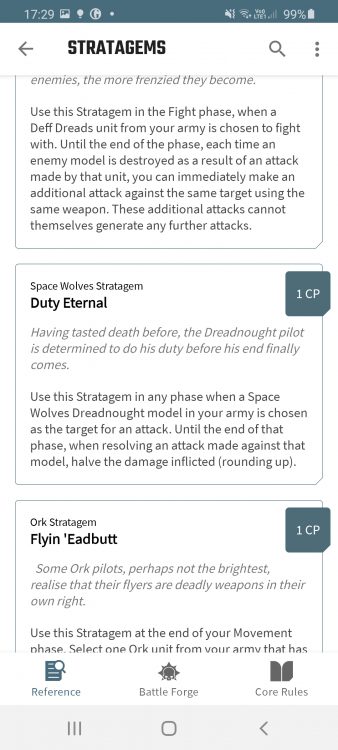
Also still missing is any reference to named character Warlord traits – or rather, some of them are referenced, but not all of them. The Ultramarines book still has Nobility Made Manifest in there twice, and Sergeant Chronus referenced in one trait, but is missing the rest. This seems like trivial content to have included somewhere but apparently no-one is bothered to do so.
Something which is honestly just weird is that the core book expanded rules still do not include the detachment rules or any missions. It seems like keeping this content out of the app is a deliberate choice – neither of the Chapter Approved mission books nor the Beyond the Veil Crusade book had codes – but choosing to segregate part of your rules content out of your rules app is a decision that I probably wouldn’t have made. In particular the detachment rules being limited to only the actual, physical, Core Rulebook (they’re not in Chapter Approved either) has the stink of a bean-counter cunningly carving out just enough essential content that you still need to buy it even if you are an app subscriber, even if it’s 3 years into the edition and you’ve got the rest of the core rules in updated form in the latest Chapter Approved.
In a similar vein, and keying off from Beyond the Veil, the Crusade rules seem to be absent here too. Again, a weird decision – there’s no particular reason this couldn’t have a Crusade section, and making the app a Matched Play only clubhouse seems like it does nothing but limit its appeal. Also absent are the “Chapter Approved” secondary objectives for the 9th edition codices.
That’s the old stuff – what about the new? Let’s talk about Battle Forge.
The App – Battle Forge
Let’s get the bad part out of the way first, because I know at least some of you have opened this purely to read someone have a good old rant about the army builder and how bad it is and how that justifies how mad you are at it for existing. The good news for you guys is that you are partially right – as of December 10th, 2020, there is a lot that needs to be fixed here. There are a ton of bugs which were identified almost immediately by anyone just trying to use the thing to build a list. Points costs are missing or erroneous, points go missing between different sections, points don’t add up, points add up differently on different screens, it’s got everything you could ask for in failing to correctly add up whole numbers. Most memorable for me was reconstructing my current Space Marine list in the app to try it out – the points cost for a unit of grav-cannon Devastators with an Armorium Cherub is, and I have checked this manually to be sure, 135pts. In the list builder they show at 130, ignoring the baby completely. The cost for the cherubs was included in the total points in the bottom left of the screen, but not the detachment total in the top right. In the list export they correctly showed on the unit and the list total was correct. Later in the day someone must have pushed a data update, because suddenly my list was 4pts over – no changes except that now Armorium Cherubs suddenly cost 15pts, as evidenced by the unit’s new 145pts cost on the exported list – it still showed at 130 in the list builder, though.
Otherwise units are missing entirely (the Nightbringer is nowhere to be seen), or trying to swap their gear crashes the app entirely, at least on Android. Custom detachments are completely absent. CP fails to calculate or calculates incorrectly. Options are missing or don’t quite work as they should – a Master of Sanctity is still stuck with one litany, you can’t use Hero of the Chapter to buy anything other than core Marine codex Warlord traits, and so on.
These are all game over in terms of it being a useful army builder at launch – there’s simply too much wrong and you shouldn’t expect to create a list in this app and have everything work right now. Trying it out is, as previously mentioned, free*, with free having an asterisk because it’s a free month as a subscriber, and you still have to set up billing and so on and if you forget to cancel before next month it will cost you money. Games Workshop have been clear up front that this is a beta stage where they’re just trying to get the app in front of people to give them a chance to try it out, and how you feel about that depends on how you feel on what amounts to outsourcing your beta testing to your customers to do for free instead of paying QA people to do it for you before launching.
With all that in mind then, let’s assume in the positive and say that GW are going to work their socks off to compile all the bugs that are no doubt going to come flooding in from customers, and then fix them all as quickly as possible. How does the app actually work?
On load you get a screen which will (once you’ve made some!) show off all your lists, in order of creation. On Android I just have a big red + sign to press to create one. Once you hit that you are met with this screen:
You can enter your roster name, choose your mission type, and your points value – any of the four for Eternal War or Incursion/Strike Force for Grand Tournament. You then choose your overarching faction keyword, and once you’ve done that you hit the tick button that appears and you’re away with a new roster. Go into it, and you are presented with this screen:
This is the core section of the app. You can add detachments or units. Adding a detachment allows you to select a sub-faction for it and then build the individual detachment, so if you already know how your list is going to be organised you can do that from the start. Alternatively, if you just want to throw units in to see if a list concept works and adds up, then you can switch to the “All Units” view and do that without needing to worry about detachments – you can just add them later and then move units freely between them.
The detachment view is really nice – you can see your detachments and which ones have their requirements met (blue) or not (yellow), and which additional slots you have available..
It also shows you the CP cost, what subfaction you picked, how many points are in that detachment, and so on. It’s all very nicely presented. Two core bits of functionality are also on this screen and are less obvious than would be ideal – the easier of the two is in the top right, which is what you press to bring up the “list” view which you can either copy to clipboard or share in your messaging app of choice. In the bottom left is the list total points and CP, and the validation screen. This is deceptively important – it’s not only where you go to see validation errors, but also where the “options” tab is which allows you to select a Warlord, pick psychic powers and litanies and such, choose your free relic, assign any pre-game stratagems like Relic of the Chapter, etc. This could definitely do with highlighting better as it’s the number one question I’ve seen people ask over the 24 hours or so that the app has been available. Once you know it’s there it’s actually a nice format, but it’s non-obvious at a first look.
Pressing into a detachment brings up the detachment view, and allows you to pick units to add to your roster. You can see at the top where you still need to fill minimum requirements, and how many slots you have available.
Something that I’m immediately annoyed about is comparing my version of the app (Android) to the one in the screenshots that GW has supplied to us which appear to be from the iOS version – the iOS one has more detail for each unit. It would be nice if the functionality was mirrored. Something also worth saying at this juncture is that you can, on iOS, press the appropriate battlefield role and you will only see the appropriate units rather than them all being in a big alphabetical list, a feature not apparently included in the Android version. I am not a computer toucher by trade, so I don’t know if this is just a case of the underlying OS forcing different decisions, but I would rather like the iOS version – in particular being able to filter by role.
Putting that bugbear aside – it basically is as simple as that. Once the units are in, you click on them and adjust them to your liking – adding more models, adding wargear options in their “loadout” screen, giving them Chapter Command, whatever you feel like. It’s all got a nice look and feel to it and is pretty intuitive to use, though it does fall down in two key areas; you have to change every model’s gear individually (including in cases where the entire unit has to change gear) and there is no capability to copy either units or models, so if you want to have 8 Vanguard Veterans with a lightning claw and storm shield, you better go in there and manually select each one, scroll down to lightning claw, press, scroll down to shield, press, and keep going. The weapon options are also just dumped in there, so for something with a lot of options you’re reduced to just scrolling down the list guessing where they are – even more egregious on something like the aforementioned Vanguard Veterans, where some of their options replace all of their default gear and so the lists aren’t even split up between “thing that replaces bolt pistol” and “thing that replaces chainsword.”
The list output is nice and uncluttered, making it very easy to read, though it would be great to be able to have the copy/share stuff be contextual rather than always on.
One final thing to quickly mention before we conclude the descriptive section – yes, you can make lists with codexes you don’t own, you just can’t see the faction’s rules. I can for example add Space Wolves units to a roster, and I can see their points and they validate properly, but I can’t then go into their datasheet and see their rules. This seems about how I expected it would work, so I’m personally fine with it.
Verdict
The App – Core Rules and Reference
Our verdict before was a harsh one, which said more or less – do not subscribe to this. Six months our view is less harsh; the stuff you want in the app is in there and the core functions work, albeit without a lot of the polish that we think they should have. You are no longer getting actually ripped off if you subscribe, though we are of the strong conviction that GW really need to buckle up and fix the remaining data issues and add some of the functionality we described above if they want to take this from “not actually terrible” to a good app that we can recommend.
An open question as the app develops is “what does my subscription actually buy me?” At launch the answer was “access to the entire 8th edition library” but with each new codex that functionality is reduced, and a horizon approaches where the subscription buys you actually nothing except access to, I guess, the Blackstone Fortress units and Chapter Approved 2019, and some of the expanded core rules. The army builder seems to be the core sell at that point, but I would be keen to see a bit more in here to make it worth your while.
The App – Battle Forge
In its very first day in this open beta, is this a good and useful army builder? As covered above, in short, no. There is just too much wrong with it for it to be that. What will matter more is how it looks in a month’s time. If the data errors are corrected quickly, and the absolutely necessary minimum features (copying units, copying models, being able to swap multiple models’ gear at once) are implemented as soon as possible, then that future app will – in our view – be something of quality that would be worth using. The UI and functionality that are underlying the whole thing are genuinely good and you can see that there’s been a real effort here to make something that a user would want. On mobile it is, when it works, really nice to use. I have some confidence that Games Workshop are at least trying to get this right, and they seem to be prepared to throw resources at it; various GW staff deserve credit for going out into the community and harvesting feedback which has been, from what I’ve seen, robust. If they follow through and do the hard work that is necessary to get it into working order, then Battle Forge has the potential to be a great product. For now, we’ll have to wait and see if the will to do so is there.