Back in November, Kevin declared that the Elegoo Saturn 3 12K was the resin printer you should just buy if you were looking for one. Elegoo is back with the Saturn 4 Ultra that just became available for pre-order; has the King lost his crown? We would like to once again thank Elegoo for generously providing units for us to review, and as before they had no influence over the article itself.
If you’re looking for a resin printer, just buy this one.
When I reviewed the Saturn 3 12K, I thought that Elegoo had done as good a job as anyone could ask for in terms of making resin printing accessible. The build quality was exceptional, the product just worked right out of the box, and it was obvious that the product had been designed to last. With the Saturn 4 Ultra, Elegoo is taking this to the next level, combining their extremely well-built hardware with several new features which make the process even more seamless.
The Specs
Like the Saturn 3 12K, the Saturn 4 Ultra features a 12K projector with a pixel resolution of 11520 x 5120 pixels. The 218.88 mm x 122.88 mm build plate maintains the same resolution of 19 μm in the X direction and 24 μm in the Y direction. The Z-axis is accurate to 0.02 mm with a layer thickness ranging from 0.01 mm to 0.2 mm. Yes you can do layers that are one tenth the thickness of a human hair. The 405 nm light source passes through a Fresnel collimating lens which ensures even distribution across the surface of the plate. The build height is slightly smaller than the Saturn 3; the maximum height is 220 mm instead of 250 mm. The maximum printing speed is a blazing fast 150 mm per hour, which is more than twice the speed of the Saturn 3.
Where the Saturn 4 Ultra really shines is in several new mechanical and software features designed to make printing as accessible and user friendly as possible. The system has a mechanical sensor, self-check, and auto leveling capability which means that you do not have to level your build plate; you just clip the plate into the structure and the machine does the rest. The auto-leveling is accomplished through moving the resin vat itself; this feature also allows the insanely fast build speeds by tilting the vat to peel off layers.
The Saturn 4 Ultra also includes a ton of other improvements to increase reliability. A camera and associated software is used for real-time monitoring of the build to ensure that the part doesn’t fail or warp. Unfortunately it’s not viable for smaller parts (it doesn’t activate below 50 mm because it can’t see anything). A small heater and temperature sensor keeps the resin vat at a maximum of 25 °C which is fantastic for colder rooms or operating in the winter. Finally, the unit is wifi capable and the process is seamless with the ChituManager software.

Setting Up
The printer comes with the same things Elegoo has provided in other kits. The masks, filters, scrapers, gloves, extra hardware, and USB stick are identical to what is found in other products. On the left side of the picture above is a catch basin that you can install around the vat to help capture errant drips when you remove the plate. The tray is made out of a thin plastic and looks like it was vacuum formed; it functions but feels cheaply made. It stands out when compared to the quality of the rest of the printer.
Setup is trivially easy; you unbox the components, plug it in, remove the film, install the vat, and you’re good to go. The system handles all of the calibrations, self-checks, and leveling by itself. It took longer to put my wifi password into the printer through the touchscreen than it did to set everything up. One thing that I did experience was that the unit is extremely sensitive to not being level. I filled up the vat to the MAX line with resin, and the slight angle of the printer made the machine think that that vat was going to overflow. Adding some shims underneath helped balance everything.
Using the Chitu Box software and accompanying Chitu Manager program was pretty easy. As soon as the printer was connected to wifi the Chitu Manager software detected it and made a connection. At the same time the printer asked for permission to download and install a software update; this took just a few minutes.
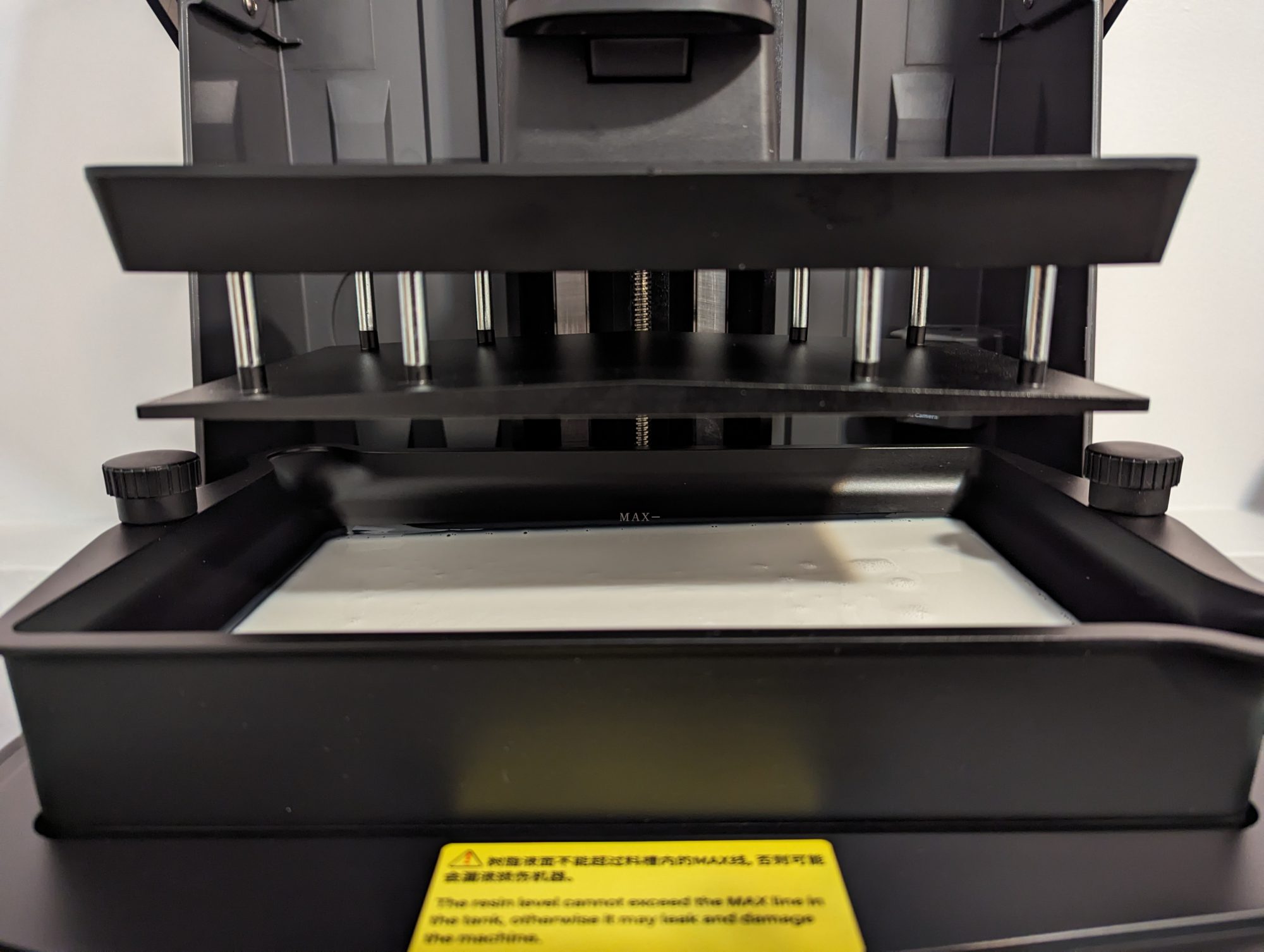
User Experience
This is by far the easiest resin printer I have ever used. I loaded the printer with the Tough Plant-based Resin and after figuring out the shimming issue, I was able to immediately initiate a print over the wireless connection. The machine asked me to verify that everything was set up for printing, I confirmed, and the machine did the rest. After a self-check the system just got to work, automatically leveling the build plate before running the print without any hiccups or delays.
Unfortunately it wasn’t until after the print was finished that I started to run into issues. The first problem was that one of the models hadn’t stayed connected to the plate; it had popped off in the middle of the build and stayed connected to the vat film. Increasing the bottom exposure time eliminated this problem. Ideally we will have recommended parameters for the printer but the settings for the Saturn 3 served as a good starting point. The second problem was that the test model (the infamous Elegoo rook) was attached to the build plate extremely well. No amount of scraping or levering solved the problem; I was forced to rip the model apart until it came off.

Unsurprisingly the quality of the prints is fantastic. Once you get the part off the plate it’s just as crisp, clean, and perfect as other Elegoo printers. The resolution is more than sufficient for most applications, and the plant-based Tough resin retained all of the details.
Pros and Cons
- Pro: This thing is so full of design improvements that it makes the Saturn 3 12K look like an OG Photon.
- Pro: You don’t have to level the plate, calibrate the system, or do much beyond set things up and push the button.
- Pro: Build quality remains exemplary. Same with the software.
- Pro: Errant resin droplets can be captured on the plastic tray.
- Con: The build plate is only slightly smaller than the vat, and the need to slide the plate off the front of the printer makes it easy for drops to land on the machine if the drip tray isn’t used.
- Con: The printer is very susceptible to being put on a surface that isn’t level.
- Con: For some reason it’s extremely challenging to get parts off the plate unless you add a friend to help.
- Con: The unit does not include an activated charcoal filter.
- Con: The self-balancing build plate is a royal pain in the ass to clean.
- Con: I’m reasonably sure this is how the robot uprising begins.
A Note on Safety
Resin printing is easy, but there are hazards that absolutely must be respected. The resins themselves are toxic and must be handled using gloves in a well-ventilated area. Items contaminated with uncured resin poses an environmental hazard and should be cured (leave it out in the sun) before disposing as general trash. Uncured resins are particularly hazardous to marine life and should not be washed down the drain. When washing, high proof isopropyl alcohol is extremely flammable and should be kept away from heat sources and open flames. These risks are increased when working with the larger volume of the Saturn 4 Ultra. There’s more resin to handle, and you need more IPA to wash everything. Please be careful.
Hail to the King
As good as the Saturn 3 was, the Saturn 4 Ultra is such a vast improvement that it definitely justifies the $400 price tag. The combination of top tier build quality, incredible new features, and focus on user comfort makes this an easy printer to recommend. You can purchase the Saturn 4 Ultra on Elegoo’s website.
We would once again like to thank Elegoo for generously providing the printer and resin for us to review.
Have any questions or feedback? Drop us a note in the comments below or email us at contact@goonhammer.com.


