We’re back with another review; this time the Jupiter SE, which is by far their largest resin printer offering. We would like to once again thank Elegoo for generously providing units for us to review, and as before they had no influence over the article itself.
At this stage you should be familiar with our love affair with Elegoo printers, as they feature an excellent combination of excellent build quality and performance. Their Saturn 4 Ultra continues to be one of the most impressive options on the market, but sometimes you just need a bigger machine. Sometimes you just need to be able to print something that’s a foot tall. Sometimes it’s the day before a major event and you need to rapidly print as many little bits as humanly possible. For that, there’s the Jupiter SE.
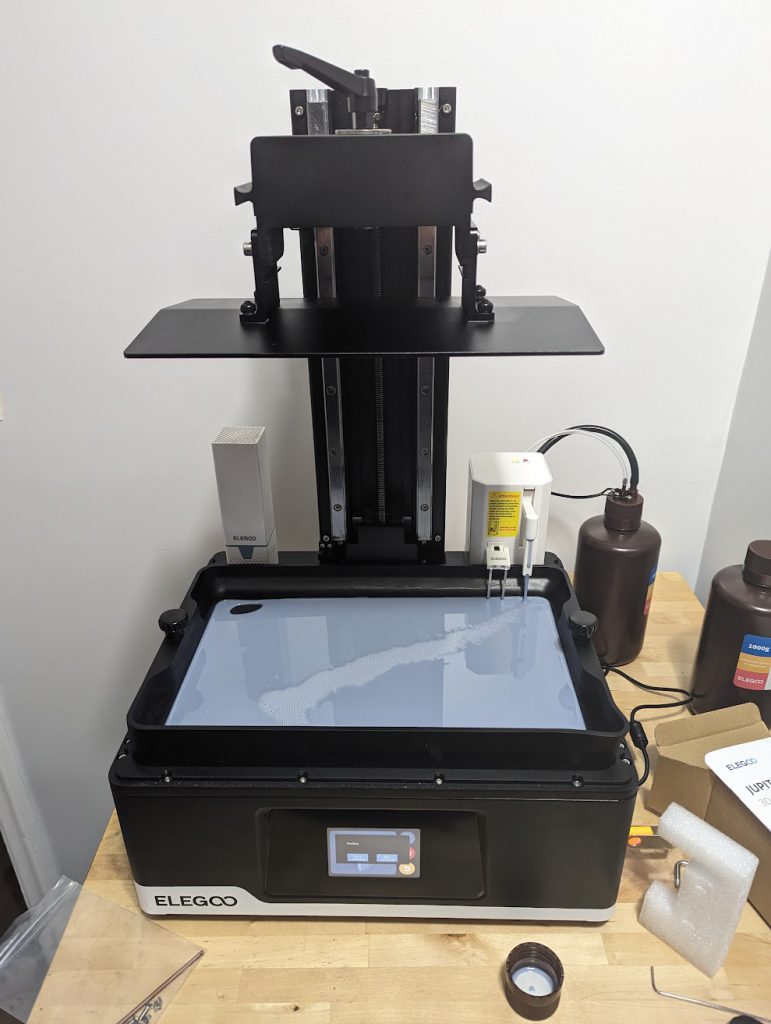
The Specs
The Jupiter SE has a 6K Mono LCD with a 51 μm resolution in both the X and Y directions. This is larger than the 19/24 μm resolution of the Saturn 4 Ultra but is still half the thickness of a human hair and very much in the realm of “good enough” for a ton of builds. The Z-axis has a 0.02 mm accuracy and can do layers between 0.01 and 0.2 mm. As with the other Elegoo products the wavelength is 405 nm courtesy of a “COB +Refractive” light source. COB stands for “Chip On Board” so as far as I can tell this means that the lights are generated from an array on an electronic board and then passed through a lens that evenly distributes the light across the surface. The build platform is laser carved for adhesive retention, and the plate itself is secured with a very rugged bolt system which doesn’t require any re-leveling. What really sets this unit apart is the size; with a build volume of 277.9 x 156.3 x 300 mm (10.94 x 6.15 x 11.81 inches) you can make a lot of fun things. Printing the full 300 mm takes around 24 hours.

It’s pretty trivial to go through a ton of resin with this system, and the SE features an auto resin feeding module along with two bottle caps. The feeding module works by passing an electric current between two prongs; when there’s no resin the feeder automatically activates. There was a reliability issue with the first module I received, but Elegoo sent me a replacement and it worked great. The bottle cap fits on the 1kg and 2 kg bottles, although the 2 kg bottle is a bit tall and some resin will be left in the bottom after it’s done. The system pressurizes the bottle through the clear tube to push resin out the black tube and into the unit. It works well but this is clearly NOT a system that is designed to have materials be changed. I like the ABS-Like 2.0 resin since it’s fairly tough.
Setting Up
This is a BIG printer and it requires a lot of space. The masks, filters, scrapers, gloves, extra hardware, and USB stick are identical to what is found in other printers, and assembly is pretty easy. You need to screw in the cover handles and install the auto resin feeding module but it doesn’t take much time to do. Leveling the plate is not automatic but after multiple builds I haven’t had to touch it. This product is basically a large Saturn 3; it’s functional but it doesn’t have the added options of the Saturn 4. For what it does this isn’t particularly necessary.
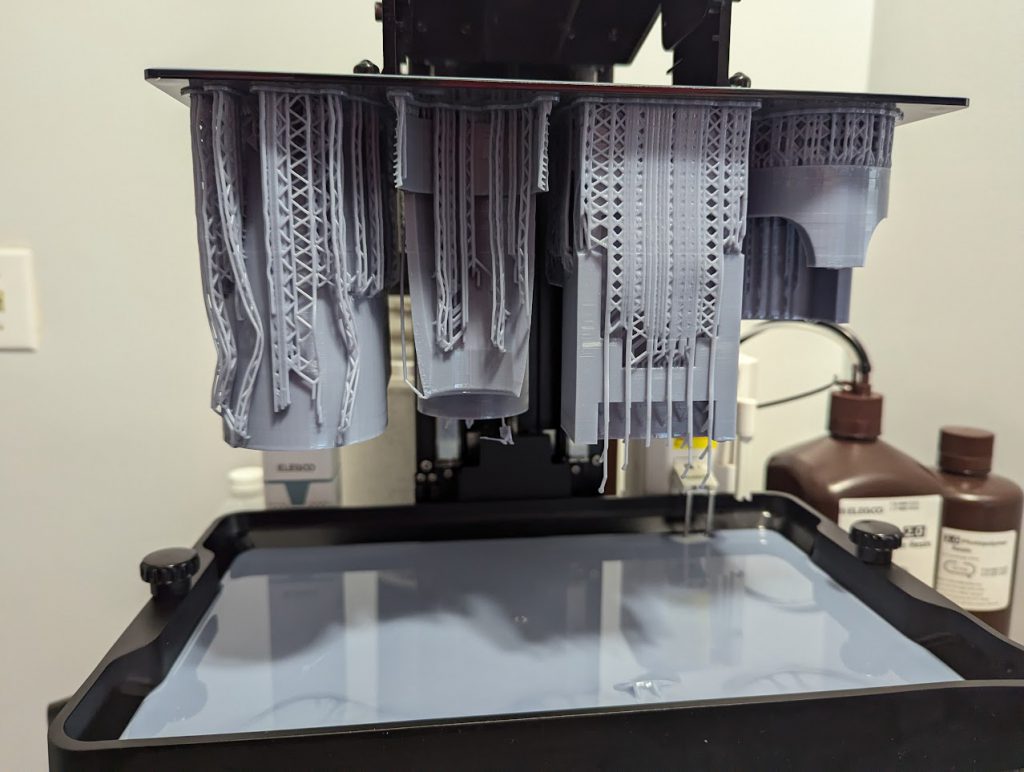
User Experience
I’ll be honest; I decided to be adventurous and see if I could make something big. So I grabbed the model for a plasma pistol, sliced it up, and printed it right away. Unfortunately this process is easier said than done. I didn’t do the best job possible of supporting the parts, and some of the longer struts warped and made accurate pieces impossible. There was also a lot of trapped resin and removing from the build plate was difficult. This wasn’t necessarily the fault of the printer, but it did expose the pitfalls of trying to make something really big out of resin.
The size is both the blessing and the curse of this machine. When you’re dealing with this much resin it’s easy for errant drips to get where you don’t want them. I found that the best way to work with the build plate was to take a milk crate and line it with a trash bag so that I could then use a scraper to remove parts and not worry about things or resin flying. After a few trials I got the hang of it, and now I would say that it’s no worse to wrangle than any other resin machine.

The printer itself is an absolute workhorse, and I didn’t have any issues with the machine while running several prints. This included two failed attempts to print the damn pistol, several medallions for the Goonhammer Open Necromunda Weekender, and a bunch of purity seals that I gave out to my opponents. Any challenges in printing were more about myself than anything the printer did. The resin feeding module functioned as needed, refilling the vat (albeit a bit loud while doing so), and when I ran out of resin in the bottle the entire system paused until I fixed the issue.
Pros and Cons
- Pro: It’s huge. Absolutely massive. If you can’t print what you’re looking for on this thing then you’re better off cutting it into pieces or looking at a filament printer.
- Pro: The machine is rock solid, featuring a very sturdy build plate that only needs to be leveled once.
- Pro: The resin feeding module works well and eliminates the risk of not having enough resin to run your job.
- Con: You have to be extra careful with how you handle this machine on account of the significant amount of resin being used.
- Con: The resolution is a bit worse than the Saturn or Mars options, but is still pretty good and shouldn’t be an issue for most applications.
- Con: Building large resin parts, especially parts with support structure, is a challenge and will likely result in a lot of wasted resin.
A Note on Safety
I say this in every article, but with something this big it absolutely MUST be emphasized. Resin printing is easy, but there are hazards that must be respected. The resins themselves are toxic and must be handled using gloves in a well-ventilated area. Items contaminated with uncured resin poses an environmental hazard and should be cured (leave it out in the sun) before disposing as general trash. Uncured resins are particularly hazardous to marine life and should not be washed down the drain. When washing, high proof isopropyl alcohol is extremely flammable and should be kept away from heat sources and open flames. With the Jupiter SE it gets even more dangerous. There’s more resin to handle, handling the refilling module takes particular care, and you need more IPA to wash everything. Please be careful.
Should You Get This?
At the time of this article the Jupiter SE is $740, which is nearly twice the price of the $399 Saturn 4 Ultra. Is the cost worth the extra volume? For the majority of hobbyists out there I would say no. It is an absolute beast and will reliably print parts while having no problem constantly filling up the vat courtesy of the resin feeding module, but unless you are specifically looking for an application which requires 300 mm tall parts or you need to manufacture a lot of material at once you’re probably better off with the Saturn 4 Ultra. The Jupiter SE is more of a business or industrial grade asset. I could see it being useful for companies, possibly manufacturers, or perhaps a game store that wants to run a side business of printing minis for their customers. It would likely do a great job of making terrain. But if your focus is on printing miniatures then I would say the Saturn 4 Ultra is a better purchase.
We would once again like to thank Elegoo for generously providing the printer and resin for us to review.
Have any questions or feedback? Drop us a note in the comments below or email us at contact@goonhammer.com. Want articles like this linked in your inbox every Monday morning? Sign up for our newsletter. And don’t forget that you can support us on Patreon for backer rewards like early video content, Administratum access, an ad-free experience on our website and more.


