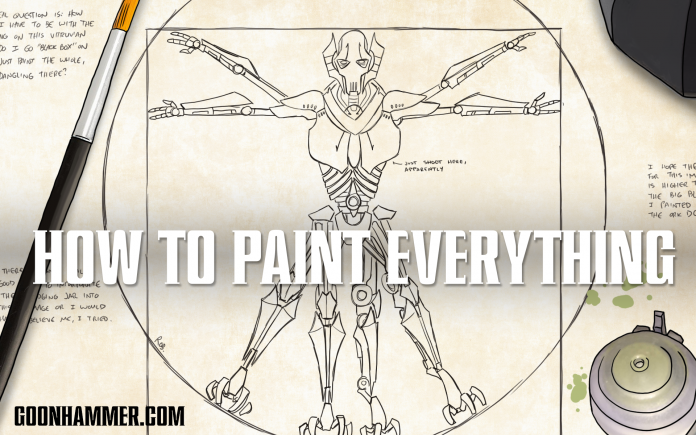She may not be a Jedi anymore, but Ahsoka Tano is still a ridiculously cool model. She’s one of the included models in the Core Set, so if you bought that set, you’ve got her. She presented a couple of challenges when I sat down to paint her, but it just pushed me to really focus and take my time with her. Here’s how I did it.
- The first thing I wanted to make sure I got right was her iconic orange skin tone. To do this, I based her in GW Death Claw Brown, and then highlighted it up with GW Troll Slayer Orange and GW Fire Dragon Bright.
- Next, I decided to tackle her blue cloth. I started with GW Macragge Blue, and then pushed the brightness with layers of GW Calgar Blue and Vallejo Model Air Light Sky Blue.
- I used Vallejo Game Color Royal Purple for her pants.
- For her two lightsabers, I based them both with Vallejo Game Color Glacier Blue, and then used Warcolour Nostalgia Enchanted Blue and Vallejo Model Air Light Sky Blue on one of them, and used GW Moot Green and Scale75 Lime Ink on the other.
- For her hair, I used Vallejo Game Color Glacier Blue and GW Macragge Blue.
- Finally for all of the metal parts, I used my usual sequence of Pro Acryl Brown Grey, Pro Acryl Bright Warm Gray, and Pro Acryl Bold Titanium White.
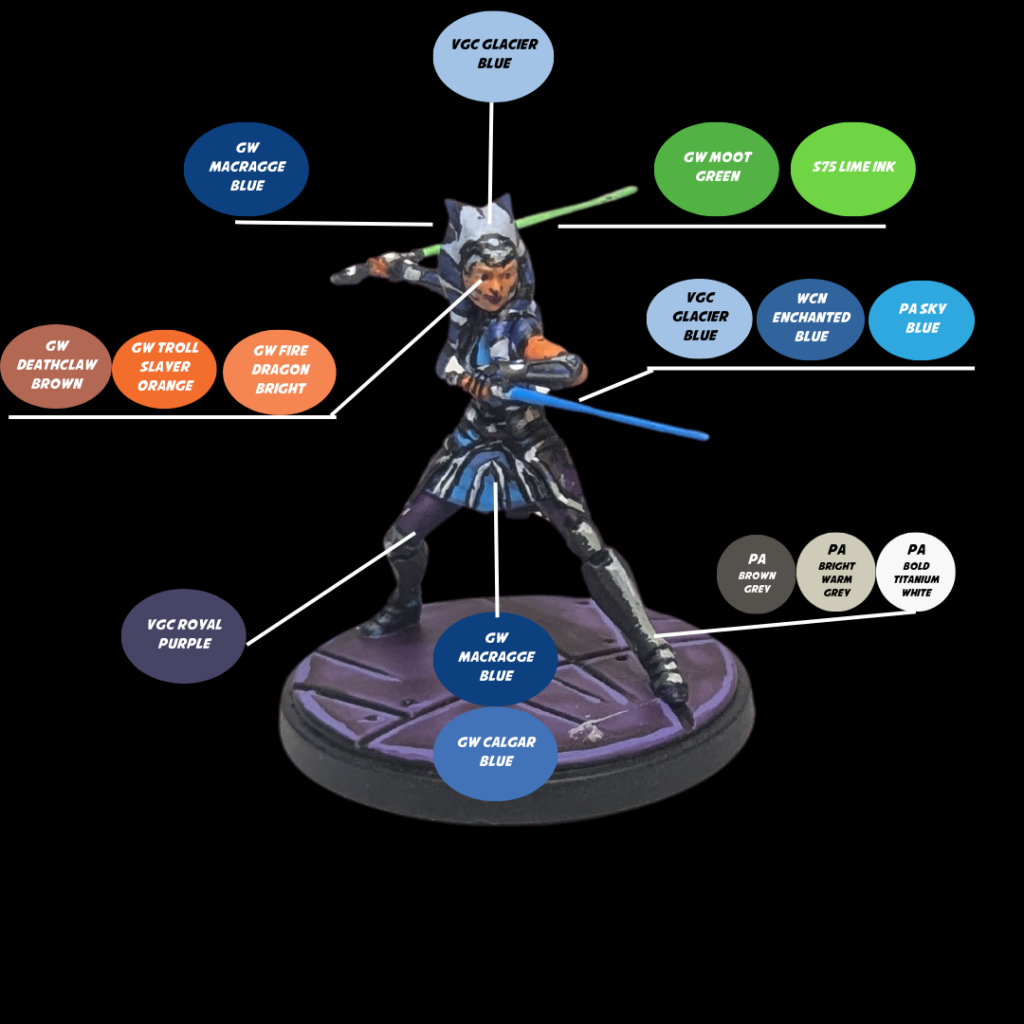
Have any questions or feedback? Drop us a note in the comments below or email us at contact@goonhammer.com. Want articles like this linked in your inbox every Monday morning? Sign up for our newsletter. And don’t forget that you can support us on Patreon for backer rewards like early video content, Administratum access, an ad-free experience on our website and more.