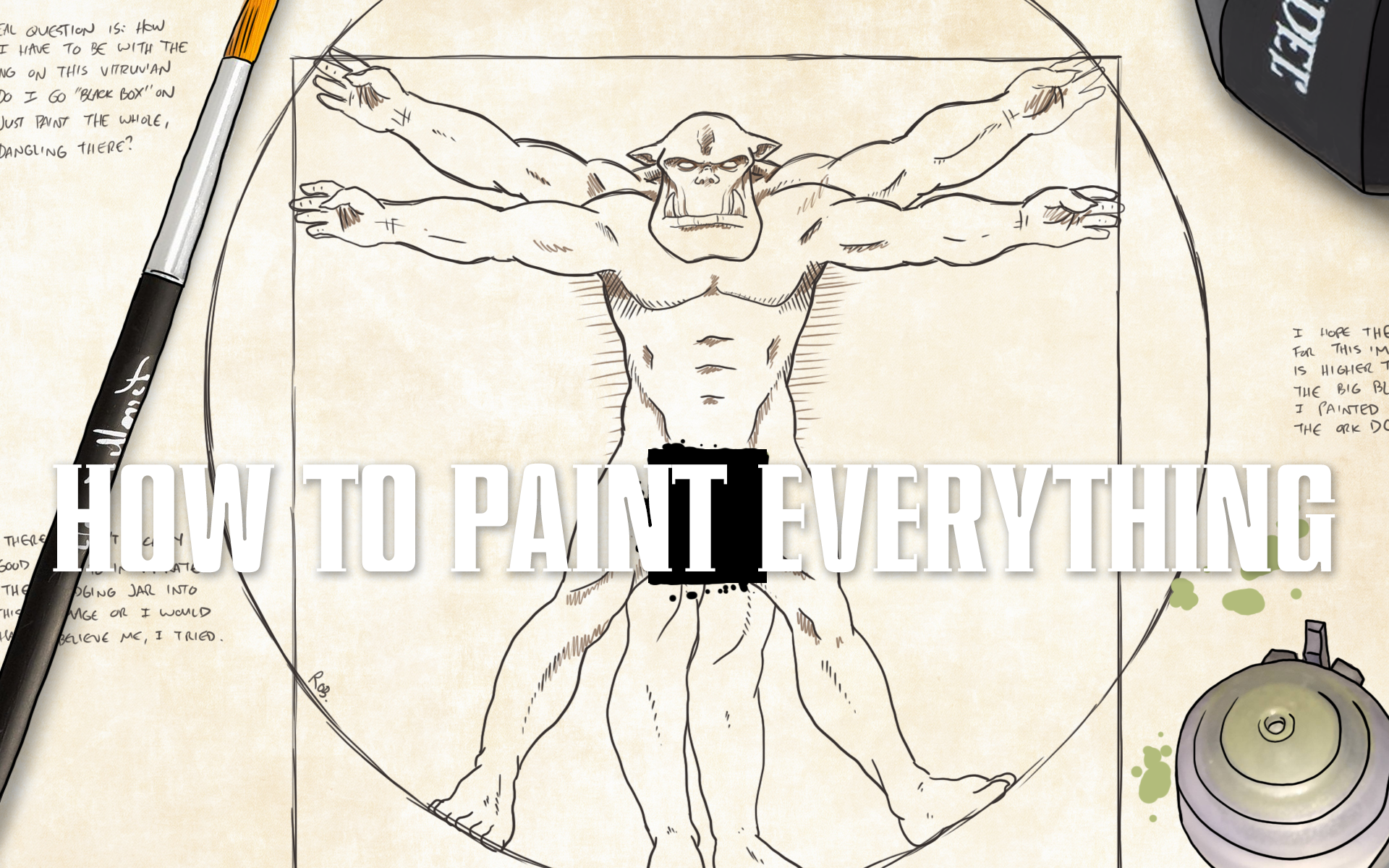In our How to Paint Everything series, we take a look at how to paint different models, armies, and materials, and different approaches to painting them. In this article, we’re exploring how to paint gemstones, lenses, and other glass-like or highly reflective surfaces.
Highly reflective surfaces like glass and particularly gemstones are fairly common on models in the 40k universe but they can be pretty daunting to paint if you’re relatively new to the hobby. The need to do complex shading work and give the impression of a reflective surface can seem difficult if you haven’t tackled it before, but in this article we’re going to de-mystify the process of paiting them and give you a few different ways to tackle this challenge.
Gemstones, Light, and You
One of the key things you have to know about gemstones and reflective surfaces is that their appearance – and how you paint them – will be primarily influenced by how they interact with light. As light enters a gemstone, it bounces around inside the stone, revealing imperfections (bubbles and flaws), and creating the lustre – that gentle sheen or soft glow that stones have. This also means that round gemstones will tend to have relatively uniform shading that you can copy with your techniques.
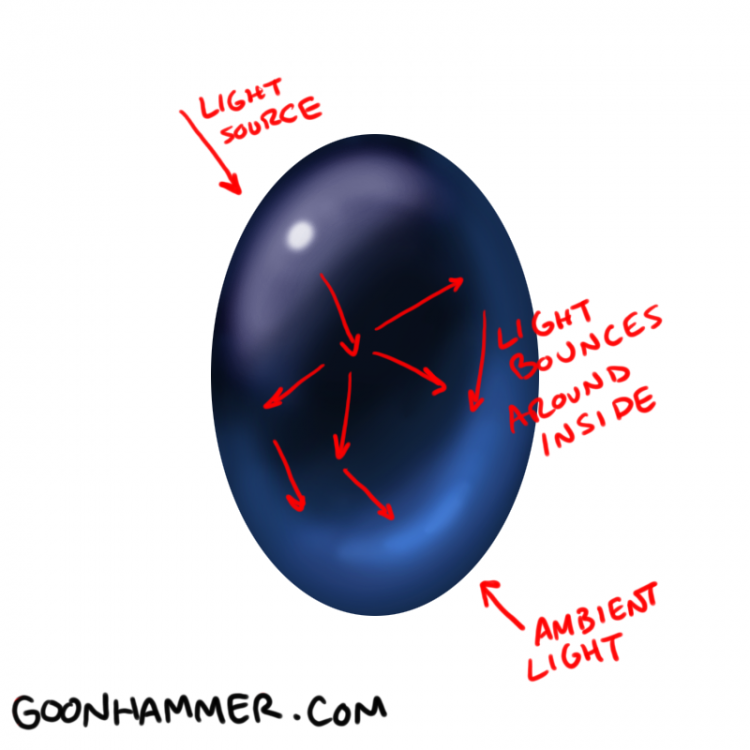
The most important thing to think about when painting gemstones and glass surfaces is where the light source on your model is – for most models that are zenithally primed/painted, this will be from directly above or just off-center and above. For models making heavy use of OSL, it’ll often be a light source nearby at a different angle. The light source will determine where you want to put your primary reflection, usually a white or slightly off-white dot, and where you want to put your refracted and ambient light highlights, usually on the opposite corner. Note that the shinier the object, the more distinct that dot is going to be – less shiny objects want a gradient with a soft dot, while very reflective surfaces and gems want a hard white dot.
In contrast to gemstones, glass tends to be harder and less refractive, and it’s usually going to be a clear surface acting as a window to something behind. When painting glass, your goal should be to add a similar highlight structure to the surface on top of whatever is being shown beneath. As with gemstones, using sharper highlights will make your glass look more polished and clean, whereas smoother highlights will give it a cloudier, dirty look.
Putting it into Practice
TheChirurgeon’s Gemstones
I tend to do my gemstones with the old school GW method, working up to a dark spot in the upper right and basically can be done with an 8-step process that I’ll illustrate here. It looks a bit involved at first but it’s super easy once you get the hang of it, looks great, and can be replicated quickly.
 You can use any color but here’ I’m using red. If you use a blue or a green or whatever, the key is to shade progressively to black using Shades and Nuln Oil.
You can use any color but here’ I’m using red. If you use a blue or a green or whatever, the key is to shade progressively to black using Shades and Nuln Oil.




 Here we’re doing our lower highlight. I use a little bit of bright orange on top of the Evil Sunz Scarlet to really make this pop. It’ll show up later when we add ‘Ardcoat.
Here we’re doing our lower highlight. I use a little bit of bright orange on top of the Evil Sunz Scarlet to really make this pop. It’ll show up later when we add ‘Ardcoat.
 Now we’re gonna add a pair of white dots inside the pure black area we’ve already laid down. One big, one little. These are reflecting our light source, so they should be in the corner and move in the direction that reflects where the light source is coming from. I use Reaper Pure White for this.
Now we’re gonna add a pair of white dots inside the pure black area we’ve already laid down. One big, one little. These are reflecting our light source, so they should be in the corner and move in the direction that reflects where the light source is coming from. I use Reaper Pure White for this.
The ‘Ardcoat is really my secret ingredient here at the end – it makes the colors pop and gives the gemstones a nice shine that really makes the effect stand out.
There ya have it! Easy basic gemstones.
TheChirurgeon’s Glass and Vials
Glass isn’t too dissimilar, but usually when we’re doing glass and vials we need to keep in mind that they’ll be containing liquids and we’ll have to shade those accordingly. I’ve already covered some vials in my tutorial on painting Fabius Bile, and I’ve basically copied that here. If you want the full tutorial on Bile, check out his How to Paint Everything Article Here.
The big thing with vials of liquid is deciding the tilt/orientation of the liquid inside and shading appropriately. Your vial will have two parts: the liquid part and the “empty” part, and you’ll want the liquid part to be a lighter color, potentially shaded up in order to make it visually interesting. For Bile’s Xyclos Needler, he carries it pointed down at the ground, so I made the liquid line horizontal (parallel to the ground). I started with a mix of Incubi Darkness and Abaddon Black for the base, then painted the liquid side with Incubi Darkness blended up to Sotek Green and a bit of Reaper Pure White. I used Reaper Snow Shadow to paint the meniscus and then added horizontal lines to give the impression of light reflecting off the glass surface. Finally it all gets a coat of ‘Ardcoat.
 The same thing goes for the Vials on Bile’s back. I started by painting the full vial with a dark tint that matches the liquid – this is because the glass will take on that color. So for the blue liquid vials I used Incubi Darkness.
The same thing goes for the Vials on Bile’s back. I started by painting the full vial with a dark tint that matches the liquid – this is because the glass will take on that color. So for the blue liquid vials I used Incubi Darkness.
Then I paint a line where I want the liquid to begin going around the vial. In this case, I used Sotek Green. I use the trim arrows as markers to make sure I’ve got a straight line – I want the line to be the same distance from each of the arrows as I go around. I shade that up using more and more Reaper Pure White toward the bottom. This gives the liquid a glowing look. As I do this, I paint in vertical lines rather than horizontal bands – this helps give the impression of movement in the liquid. I’ll also add a few dots of Drakenhof Nightshade to look like bubbles.
Once that’s done I use a very light mix of Sotek and Pure White to mark the line where the liquid starts, and I highlight the top of the glass vial as well. Then I do a series of think vertical lines to act as the glass reflection, making sure it crosses the liquid line. Then I coat the whole thing in ‘Ardcoat to give it a glossy sheen, making it look more like glass. After that, I’ll paint the gold trim around it.
Same process on the backpack vials, with the only difference being that the lower vials are already full, so they start with a full coat of Sotek Green and work up from there.
The process is pretty similar for large and curved glass surfaces, though you can use gemstone highlighting (circles) on glass bowls/domes.


Thanqol’s Opal Gemstones

This was a technique I originally developed for my Wraithknight – a model covered with so many extremely huge gemstone bumps that the gemstone paints and traditional gemstone methods didn’t quite look quite right. The technique also scales well in reverse, looking really neat and unique at a small scale. Most importantly it’s the easiest thing in the world to do and it takes a matter of minutes to complete.

Step One: Paints

I picked a collection of pastel colours from the formerly-known-as-Edge-paint line. With these small ones four is plenty, but for a larger one add in Dechala Lilac, Blue Horror or any other paints that catch your eye. We’re being random, organic and painterly here so you can be creative and messy.
Step Two: Gauss Blaster Green

Basecoat the whole thing. GBG is a great base tone for this; the human eye is very sensitive to green so we can very easily pick out colourful disturbances to it.
Step Three: Fulgrim Pink

Just add some dots. Random, messy and restrained patterns with the tip of your brush. Don’t overthink it. Leave at least 50% of the green still showing.
Step Four: Dorn Yellow

Be a bunch more restrained with this; this is meant to be glittery imperfections in the stone. Break up the borders between colours in particular.
Optional: Repeat this step with as many other colours as desired. Cluster the warmer colours towards the centre a little, leaving the green showing on the edges.
Step Five: Baharroth Blue

Just very small subtle dots of this to re-establish a little of the blue-green colour, especially if you’ve gone overboard with the warmer tones
Step Six: ‘Ardcoat and White Dots

This step is honestly optional. Some models don’t benefit from the extra shine of the gloss varnish in particular.
It’s a really easy technique, great for when you’re feeling daunted at painting a million billion gemstones. You can also mix it in pretty freely with other gemstone techniques – giving line troopers opals and sparing the more precise techniques for characters or very central stones. For larger areas you want to create vague clouds of colour, letting the cooler colours dominate but with central patches of the warmer ones.
Beanith’s “smoosh your entire collection of lenses/gems in an hour” method
Honestly, if you have the time, use one of the other methods listed. But if you’re like me and are time poor or just hate painting fiddly details then I have a simple two step process.
Step 1. Paint the gem/lense with any bright silver metallic paint. I use GW Stormhost Silver, GW Runefang Steel or Army Painter Plate Metal.
Step 2. Literally any Contrast Colour you want painted over the silver in a thin coat. OR you can use some of the GW Technical range which are almost purpose made for this. Soulstone Blue, Spiritstone Red, Waystone Green or the new Tesseract Glow.
Boom job done son. Leaving you with plenty of time to try and hide from Rob whom you may or may not have promised would have photos of spider-man and a finished article on his desk last week.
Below is a rough Harlequin Skyweaver I painted up for a friends birthday with a very happy little nurgling hanging on for dear life.



Rockfish’s Gem Method
This is more a roughly replicable method for a army rather than something spectacular for a single model, but I think the end result is fairly decent. I personally prefer to start with the darkest colour and build up, I don’t really have the art background to tell you which way is better it might just be preference. The idea with gems is to replicate that the light is passing through a object which diffuses the incoming light as it moves further into its depths before it finally reflects off the inside of the gem, this is why they are often highlighted in the opposite direction to the rest of the highlights.
While I am demonstrating this on gems, it is a somewhat weird case since I am using the same colours as the weapons. To differentiate, I am going to use differing percentages of each colour between the self illuminating vs volumetric items. In other words, for for the glowing stuff I will use far more of the final bright colours compared to just a streak in the gems, it will become obvious in the final photos I hope!

To start with I based the gems and weapon bits with Naggaroth Night, I put a decent amount of this onto my palette since I am going to mix the next colour into in a few steps.

I then mixed in Daemonette Hide in 3 steps before a final pure coat, the proportions for these things are kinda just something I do on the fly but I would think I go from 4:1 Naggaroth:Damonette to start with and end up with it reversed by the end.

For the next colour Dechala Lilac, I only did a couple of mixes with the Damonette probably going 1:3 Lilal:Damonette and 2:3 before a thin line of pure lilac at the bottom. Then I just added a thin crescent of Flayed One Flesh at the top of the gem, the idea with this is to imply that light is reflecting off the outer surface of the gem as well as diffusing through it.


As I mentioned previously I tried to convey the difference is a glowing object vs a reflective object with the gems compared to the weapons, I am not sure how well that it gets across but hopefully you can see what I intended!
Shine on, you crazy diamond
That covers our look at these surfaces and the ways you can paint models with lustre. Hopefully you have everything you need by now to tackle these on your own but as always, if you have any questions or feedback, drop us a note in the comments below or email us at contact@goonhammer.com.