In our How to Paint Everything series, we look at how to paint well, everything, looking at different techniques and models from different painters. In this article we’re looking at how to paint the delusional, cannibalistic ghouls of the Flesh-Eater Courts.
The Flesh-Eater Courts are a twisted force of cannibalistic ghouls, humans who have succumbed to a cannibalistic curse which caused their bodies and minds to atrophy, driving them slowly insane. The most horrific part of the curse however is not what it does to their bodies, but to their sanity: Due to the horrible curse placed upon them, the former nobles of the Flesh-Eater Courts believe they are still noble nights and aristocrats. Where others see rags and flayed flesh, they see noble armor and silken finery. Where sane beings see piles of viscera and offal, the flesh-eater courts see grand feasts of cooked food. And while the decrepit ghouls of the courts believe they are speaking honeyed words and eloquent poetry, they are in fact just delivering guttural howls and horrific screeching.
This all translates to one of the game’s most interesting armies, with some really cool visuals that emphasize the shared insanity of the faction lurking beneath the surface. From a painting standpoint, the faction offers a ton of interesting details and challenges, from painting fresh gore to ghoulish flesh. But it’s also a faction which offers a lot of variety, from interesting techniques to units which are visually very different.
Where to Read More
There aren’t a ton of books which feature the Flesh-Eater Courts, but of those the most highly recommended is Ghoulslayer by Darius Hinks, which includes some sections written from the perspective of the faction. The Dawnbringers series of campaign books from the end of Age of Sigmar’s third edition also has a fair amount of lore to read about the faction, and coincided with the faction’s big re-launch.
Covered in This Article
- How to paint the ghoulish bodies of the Flesh-Eater Courts
- How to paint rotting and gross flesh
- Notes on painting gore and viscera

The Flesh-eater Courts have been a staple of the Age of Sigmar since very early in its life. The lore behind these delusional ghouls has been a fan favorite ever since as well. While typically depicted in either pale or rotting green colors, as is appropriate for the denizens of Shyish, the Realm of Death, there has been one color scheme that’s bucked this trend ever since their 2nd Edition Battletome, the Blisterskin! These cannibalistic knights live in the blindingly bright realm of Hysh, the Realm of Light, and are also fans of taking to the air. What they’re not fans of though, is applying the appropriate amount of Sun Screen before going outside, giving them a decidedly crispy appearance. This slightly orange look with plenty of burnt skin is unlike anything else in the Death range, and something that I’ve been a fan of ever since I first saw them. Having never painted any before, this seemed like the perfect time to rectify that. I also wanted to figure out a way to paint this scheme using as much Contrast paint as I could, since their almost wholly organic look is perfect for it. Without further ado, don your sunglasses, find a hat with a big brim, and venture into the wilds of Hysh with me to paint up some Blisterskin ghouls!
The Skin

Step 1.
The model was primed with Zandri Dust spray and then given an all over drybrush of Ushabti Bone.

Step 2.
Now comes the fun and unusual part. I could describe this mixture with a mathematical formula, but I think it’s easier if I just break it down in a more natural way. I start off with a 50/50 mix of Bugman’s Glow and Gryph-hound Orange. Next I add just a touch of Magamadroth Flame. This is what gives it the majority of the orange tint. It’s also a really strong color, so start off with just a little bit, mix it in, and then add more of if you need to. I just did a little dab of the brush tip basically for mine. Once that’s all mixed I added in Contrast Medium until it was all the the consistency of Contrast paint, then slather it all over the skin of the model! Like all Contrast paint, you want to make sure it doesn’t dry in weird pools. I ended up doing 2 coats on the larger model because I made the mixture too thin on accident for him. If you’re doing a whole army of these I would recommend mixing up a big batch of this in a spare paint bottle.

Step 3.
Once this was dry I edge highlighted the skin with Cadian Fleshtone.

Step 4.
Now we start on the burnt skin of the back. I thinned down some Flesh Tearers Red and started building this up in thin layers on the areas that would be burnt such as the back, shoulders, top of the head, etc. Do this in a few thin layers to build up a gradient. I also did some random blobs of it to look a bit more organic and like patches of particularly burnt skin. I also picked out the boils and scars with this color to make them a bit more raw looking, as well as around the eyes, and in the nose and mouth.

Step 5.
Next I mixed in some Black Templar and continued this gradient and also started doing even more splotches of it. This is finished with almost pure Black Templar for the really charred spots. Go as dark with this as you want. You’re preference really.
The Hair and Eyes

Step 1.
All of the hair was base coated with Black Templar. I did two coats. You could also use Black Legion here, or any solid black really for that matter.

Step 2.
I then highlighted it with Dawnstone.

Step 3.
The eyes were picked out with Pallid Wych Flesh and then given a quick glaze of thinned Flesh Tearer’s Red to make them look bloodshot.
The Bone

Step 1.
All of the bone was base coated with Morghast Bone, this includes the teeth and claws.

Step 2.
This was then given a coat of Aggaros Dunes thinned with Contrast Medium.

Step 3.
I then tidied it up with Morghast Bone.

Step 4.
Lastly, it was highlighted with Screaming Skull.
The Metallics

Step 1.
The metal areas were base coated with Leadbelcher.

Step 2.
This was then shaded with Ratling Grime thinned with Contrast Medium.

Step 3.
Lastly, I highlighted it with Two Thin Coats Mythril Blade (GW Stormhost Silver).

That’s it, you’re done! I added some gore to mine using Flesh Tearer’s Red and Blood for the Blood God and based them in a suitably arid looking environment. I also added a bit of rust to the metals with thinned Skragg Brown once they were all done.

Though the main mix for the skin is a bit weird, the actual process of painting them is super fast.

I really like this scheme and think it’s one of the more unique of the color schemes for the Flesh-eater Courts. As always, after painting a few test models I tempted to do even more. I don’t know if I would do a whole army, but I do kind of want to finish the Warcry warband.

You may have noticed the third model in the group shot is actually from the Warhammer Underworlds warband. That model was my test for the scheme to make sure my idea worked before committing to the new models.

What do you think, should I finish the warband? Are you going to paint some of the Blisterskin up yourself to ravage the lands of Hysh?
| Primer | Contrast/Shade Paints | GW Layer/Base Paint | Two Thin Coats Paints |
|---|---|---|---|
| Zandri Dust | Gryph-Hound Orange | Ushabti Bone | Mythril Blade |
| Magmadroth Flame | Bugman's Glow | ||
| Flesh Tearer's Red | Cadian Fleshtone | ||
| Black Templar | Pallid Wych Flesh | ||
| Aggaros Dunes | Dawnstone | ||
| Ratling Grime | Morghast Bone | ||
| Contrast Medium | Screaming Skull | ||
| Leadbelcher |
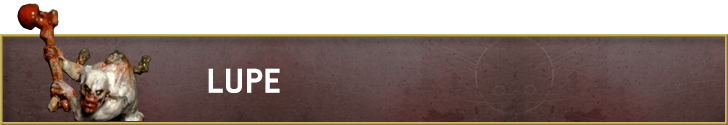
Lupe's Method - Click to Expand
I knew going in I had a very very specific aesthetic in mind for my ghouls. I wanted to make them almost ethereal, dirty pale creatures that looked like they had not seen sun for years. The flesh would be the focus for me, but I also wanted to offset it with some sense of the kind of materials and equipment these filthy creatures would have access to, so corrosion and dirt would be the name of the game. I also wanted to play around with some technical effects, and so these have a really grizzly, bloodstained look to them.

My basic fleshtone recipe was as follows:
- Make a ghoul flesh mix of 2:2:1 Rakarth Flesh : Ironrach Skin : White Scar and basecoat the skin
- Make a wash of 1:1:1 Reikland Fleshhade : Carroburg Crimson : Water and apply it over the skin
- Begin to highlight up, using your base mix at first, then slowly adding more white to the mix until your topmost highlight is almost pure white
- Make a wash of 1:2 Agrax Earthshade : Water and apply it over the skin
- Make a wash of 1:1 Druchii Purple : Water and apply it in the soft folds and crevices
- Make a was of 1:1 Carroburg Crimson : Water and apply it around the mouth, eyes, ears and other soft delicate tissues

Once the basic tones are in place, and after the rest of the model was finished (see below for the steps for that) it was time to add dirt, gore and grime. I used a 1:1 mix of Nuln Oil and water and added streaking and dirtt, especially around where cloth sits and also the feet, hands and forearms. Then using Vallejo Effects Fresh Blood and Old Blood I worked on the gore applying them thinly. The old blood I streaked wider around wounds, the mouth and the hands, making sure to wipe it into folds and crevices, and then used the fresh blood as highlight and to pick out the newest stains and scrapes. Finally using Vallejo Effects Vomit I applied some slickness and sickliness, particularly across the head, around any hair or fur, and across the shoulders and down the back of the arms.

Bones I painted in Morghast Bone, then washed with a 1:1 mix of Nuln Oil and Seraphim Sepia. That dry, I lightly highlighted up with Ushbati Bone. I didn’t waste too much time on this as I knew this would be a place where blood and gore would cling heavily, so it wasn’t worth spending too much time on. I did something similar on the teeth, but picked them out finally in bright white on the very edges, even repainting this top highlight after the gore was applied, so that the glint of the teeth shone through.

Metals I wanted to make dull and dirt, so I started with Scale 75 Black Metal, then washed with Nuln Oil. And that’s basically where I left it. For the larger areas with lots of rust, I used Skrag Brown and some Ryza Rust to bring those colours up, but I mostly wanted the dull glinting metal as a contrast to the skin.

One of the models is eating an arm, and I wanted to really push the distinction between the skin tone on that and the tone on the ghoul. To this end I painted a really warm ruddy tone on the army, using Cadian Fleshtone, Reikland and then highlighting up with mixed in Ushbati Bone.
For the fur, I used a dark grey (Vallejo Black Grey) and then washed with Agrax Earthshade and highlighted up. I applied a coat of the Vallejo Effects Vomit to make it slick and shiny, but I don’t know how effective this was, and I might do this area differently if I were to paint more in the same scheme in the future.
This model in particular is supposed to be very rotten and deformed, so I went heavy with the vomit all over, giving her a glistening slick look.

For the eyes I used Averland Sunset and then a little dot of Flash Gtiz. I made sure to heavily shade the eye socket with black to make them really stand out. bases I painted a neutral grey, washed and highlighted up simply before giving a little weathering too. I kept them simple and unobtrusive, as I didn’t want to distract from the pale ghouls.

Kevin Fowler's Method - Click to Expand

My ghouls are mainly for Warcry, but I wanted to keep their appearance somewhat consistent with my Nighthaunts. They are fellow denizens of the swamp / graveyard / ruined stormvault, and have suitably grimy basing. The scheme is similar in color to my Nighthaunts, but with the blue/green and red saturation flipped a bit. The blue and pale white gives off an unnerving “drowned” sort of vibe, which is perfect for swamp ghouls! These were a joy to paint, and I’m excited to take a crack at the Terrorgheist in the future!

For speedy schemes that rely on washes and contrasts, a zenithal prime is your friend. I started by priming with black and aggressively spraying grey then white from the top to leave some shadows underneath the model. Don’t worry about getting too fancy with this – if you are really in a hurry you can just prime white and go. Next, wash a generous layer of Coelia Greenshare all over any areas of skin. Once that’s dry, use a big, soft drybrush (or ideally a cheap makeup brush) and build up some highlights with Ulthuan Grey.

And that’s it for the skin. Seriously. The drybrushed highlights also help a bunch with the next step. Put Flesh Tearers Red contrast on fur, hair, and anywhere you want gore. I usually coat the hands, feet, mouth, and the occasional elbow or knee. Bone details get Ushabti Bone, Skeleton Horde Contrast, and highlights of Ushabti Bone and Screaming Skull.

Eyes are just a touch of Khorne Red. Metallics get Vallejo Metal Color Gunmetal, Basilicanum Grey Contrast, a tiny bit of sponged bright orange (Troll Slayer Orange is a good pick here), and drybrushes of Runefang Steel and Necron Compound. Bandages are basecoated with Rakarth Flesh, washed with Agrax Earthshade and drybrushed with Ushabti Bone. Totally Optional – I ran some Tamiya Panel Liner Black in the recesses of wings and in the eye sockets – using contrasts carefully usually means you can benefit from a little extra recess shading and this is one of the most quick and efficient ways to do it!

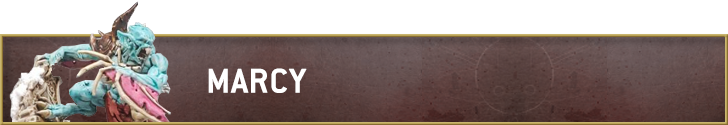
Marcy's Method - Click to Expand
Flesh Eater Courts are my favorite AoS faction, as I love the idea behind their lore, but their models leave a little to be desired in terms of variety and interest. My goal in painting my army was to give them an interesting scheme that would also be quick, allowing me to put lavish detail and time into characters like the Arch-Regent, while making Ghouls and even Crypt Horrors a fairly simple process. Aside from the issue of variety, I also suffer a bit from limited hobby time and hobby fatigue, so when I have to paint the same thing over and over, I knew I had to make something workable. Also, to compensate for the models themselves, I placed a lot of thought into their bases, again wanting something easy but eye-catching, spending more time on characters and maintaining coherency throughout the army.
I do not own an airbrush, so all of these models are painted with spray on primers and then with a brush. Also, all of the paints I use here are GW paints (as those are the only ones sold in my area), and contrast paints play a pretty big role in this scheme. Finally, basing is something I wanted to spend time on with these models, as I feel it is a great way to add some extra color and character to each of these, while also keeping things uniform.

While snow basing and ice themed armies are good and excellent, I wanted something in mine that I felt could also mix well with the FEC theme of mad, ravenous beasts who think they are knights of Arthurian legend, so I decided to go for a ‘melting snow’ theme, with lots of dirt and some muddied snow, mixed with occasional flowers or plants to give surprising, weird bits of color. I figured this helped with the idea of a mixed up sense of self, as the bases can either be a time in which things are starting to freeze over but haven’t, or are starting to thaw but haven’t. Either way, it’s also an excuse for me to go wild with texture paints and stuff, so feel free to not do that if you just want to copy the paint!

First, I primed with Wraithbone, although Grey Seer or even Corax White would probably work, but would likely change the next step quite a bit. What was important here is to make sure the color was smooth and all over, as all of the skin would be painted later using only contrast paints. For my Arch-Regent here, I wanted to make sure that an uneven spray can zenithal wouldn’t leave me with areas in which the contrast wouldn’t reach, and for the rest of the army I found a single coat was just faster than trying to do a Zenithal, especially since contrasts were such a big part of the picture.

The next and most important step is the skin, which is a thinned Aethermatic Blue contrast paint. I start with a 5:3 ratio (5 parts Contrast Medium, 3 Aethermatic Blue) and do a few coats rather than one single coat. I find that thinning and doing smaller, lighter layers enables me to better control the contrast paint, and avoids making the models a bit too “blue” in the process. While I wouldn’t say things can go “wrong” here (as long as you like them!), these two models show a bit of the learning curve I had on thinning the paints. The first Crypt Horror below was without thinning the contrast, while the Crypt Flayer used a multi-coat approach. Both look good, but one looks a lot more “blue” while the other evokes an “icy”, “cool” feeling, which is what I wanted.


From there, the focus shifted to the other areas I could reasonably add color to most FEC models. I wanted my models to technically have 3 colors on them, so I picked a scheme of bone, white, and light pink to compliment the ice blue tone. For Ghouls, this meant making sure the bones and claws were given a coat of Skeleton Horde contrast, and the white tufts of fur were treated with a layer of Apothecary White contrast.

For Crypt Horrors and Flayers, I added in colors where applicable. On the Horrors, I added in some light pink by way of thinned Volupus Pink contrast in a 1:1 ratio of contrast to medium. This gave me a pink skin on areas that would look irritated, such as their spinal ridges, and on Flayers I used the same recipe and two coast to cover their wings, being sure to watch out for areas where it might pool or look mottled and weird. This also helped build some consistency with my Arch-Regent, who has pieces of all of the army theme on them (bone, fur, wings, claws, etc.) as well as extra details.

If you’re also working on an Arch-Regent (and I mean, why wouldn’t you, they’re one of the best models in the range both in detail and on the table!), then there are a few things the model has that other FEC don’t, namely: clothing. I didn’t want to move too far away from the rest of the army, and the crumbling pillar is a huge part of the base too (as well as the dead rat, don’t forget it!), so I got some base colors out and added on to the model. The tattered clothing is Doombull Brown, which I then washed with Reikland Fleshade and then highlighted with a coat of Doombull Brown mixed with some White Scar, and then an even lighter version of this mix for raised edges and corners. The shoulder and all other metal is Canoptek Alloy which I then coated in Cryptek Armourshade Gloss. The scenic base piece is coated in Zamesi Desert, washed a 1:1 mix of Agrax Earthshade and Nuln Oil, and then drybrushed with Zandri Dust and some Ushabti Bone. The claws, teeth, and skulls are a classic bone recipe of Ushabti Bone, Agrax Earthshade, Ushabti Bone again for a highlight, and then Screaming Skull and Pallid Wych Flesh as a final touch.

For the base, I started by layering cork, then secured the model to it. From there, I slathered on some Vallejo Earth Texture, and sprinkled in some random rocks while it dried. After that, I covered the dried mix in Stirland Mire texture paint, then washed the entire base in a mixture of Agrax Earthshade and Nuln Oil. On top of that worked in some Valhallan Blizzard, and dotted certain parts with some Agrax Earthshade to give it the look of snow mixed with dirt, as if it were not cold enough to maintain snow form. Finally, I added two flower tufts to give some color and life to the base.




And that’s the army! I think reversing the paints (using Volupus Pink for the skin and Aethermatic Blue for the wings) would give an equally interesting effect, perhaps for a brave band of knights from a more fiery or temperate clime. No matter what, the overall scheme is fairly simple, and should allow you to blow through an army of FEC in no time.

Maxi the Pigasus' Method - Click to Expand
I love painting undead, for someone like me who’s ADHD doesn’t like painting the same thing (read: Space Marines) for more than an hour, I have so many options when it comes to this super faction. This is part of my Flesh Eater Courts, which are Spring themed. I saw a bumper sticker for some punk band with a toxic green and magenta color way and I got inspired to paint this rescue bat. In total this took about six hours of work.
The Terrorgheist
Prep work:
On large undead models, subassembly is important. Being able to reach all the nooks and crannies with pigment is a hell of a job when it’s all built. This model was a rescue, badly damaged and already glued together. It’s Doable, but if I had started this model from spurs I would have left the wings off. What I was able to do was cut the joints at the claws so I could remove the model from the base, this really helped.

Priming and Bones:
Starting from Wraithbone, we start by hitting all the bone parts with Skeleton Horde. Don’t worry about hitting other parts with this too much, keep it neat but don’t stress.
After this, we do a drybrush of Tyrant Skull (you can use Morghast Bone instead, I just had this on hand and in front of me while painting) and then a layer of Pallid Wych Flesh. The drybrush evens out the bone tones and get rid of any tea staining.

Muscles and Exposed Flesh:
Next I applied Blood Angels Red to all the musculature and rents in the skin, if you are going to apply lots of blood effects like me you can stop here, otherwise you would want to highlight it with flesh tones and then paint lines with something bright like Rakarth Flesh to show the tendons, like this:


Skin and Wings:
Start by blocking in all the skin with Mantis Warriors Green, if you get any on the bones don’t freak out as we’re going to put a little Blood for the Blood God on it after varnishing, or you can just touch it up with the bone color again.

Now to the wings, we start with Doomfire Magenta, which is a color that can be seen from space it’s so bright. After this, apply Volupus Pink into the shadows.

Then drybrush with Pink Horror, and then again with Eldar Flesh (you could use any light skin tone for this, Kislev Flesh would be great)

Now back to the green skin, push the shadows with Militarum Green contrast, then later with Ogryn Camo. After this pick out the highlights further with Deepkin Flesh. I focused this on the face, the skin down the back, the hips, and the skin on the wings.

After this, hit the hair/fur with Black Templar.
 The Ghoul King
The Ghoul King
To offset all these bright vibrant tones, I decided to paint up the Ghoul King with a light purple skin tone. Starting from Gray Seer, give the model a coat of Dreadful Visage.

After that’s dry, go into all the recesses with Druchii Violet, and then pick out the wounds, mouth, and eyes with Carroburg Crimson.


Bonus: quick and easy stone for basing
The model was missing the rocks it usually stands on, so I added some ruins I had on hand. It’s a two step process, from a Wraith Bone spray hit the whole thing with Gryph Charger Gray and once that’s dry a heavy wash of Agrax Earthshade.

The base was just a quick basecoat of Rhinox Hide drybrushed with Rakarth Flesh, and once it was all glued together and varnished I hit all the red exposed skin and the maw/claws of the bat and rider with BftBG and called it a day.
Finished pictures:



Magos Sockbert's Method - Click to Expand
One of the joys of Age of Sigmar models, from a speed painting perspective, is that they’re quite… wrinkly, taking Contrast paints better than many of the smooth armour surfaces of Warhammer 40,000. For my Flesh Eater Courts, the goal was speed above all, and the only non-Contrast paints used here were on the base.

Starting with a prime of Grey Seer or Wraithbone, the primary skin tone was Space Wolf Grey Contrast paint, which is a very blue-grey, which comes out very nicely with such wrinkly models; test schemes found that more grey-greys like Bassilicanum Grey can be quite flat. Gryph-Hound Orange was used for fur, hair, and wing membranes, being quite generous with what might be captured in this category. It’s a great splash of colour that lets the force draw attention from far across the battlefield with minimal effort. Black Templar was used for the fabrics and fur on the Warhammer Underworlds Grymwatch war band, just so they looked fractionally different from the uncounted hordes of otherwise almost identical ghouls around them.
Teeth and bones were simple Skeleton Horde, with splashes of Blood for the Blood God technical paint as the bloody splatter of their dinner victims or the ghoul’s own torn flesh, and straps and fabric were Talassar Blue or Blood Angel’s Red, giving another splash of colour. I tried browns for a bit more realism, before working out that a) this is Age of Sigmar, and our-world realism isn’t always realistic, and b) it’s just too flat and low energy compared to the rest of the model.
The few steel metals were Vallejo Metal Colour Dark Aluminium with a wash of Nuln Oil Gloss, the same way I painted my Iron Warriors. The gold was Retributor Gold washed with a mix of Agrax Earthshade and Nuln Oil (shout out to SRM for this tip), and drybrushed with Runefang Steel.

This is my fun default Death basing scheme, and has now also made its way into my City States for Conquest: Last Argument of Kings (a great game, come play with us). A sand base was painted Eshin Grey, extending the blue-grey scheme a bit and tying in to the body of the ghouls. A drybrush of Tyrant Skull was followed by Terminatus Stone to bring out some of the sandy definition, before a variety of tufts were added.
The terrain parts of the base were Magos Purple (obviously a regal colour named after a splendid class of folk) then lightly drybrushed with Praxeti White, though not consistently across all models, due to painter laziness and distractions.

Snow was a standard modelling mix of bicarb soda (baking soda), PVA glue and water, with a few drops of Liquitex Titanium White Acrylic Ink to get that crisp white. The glue goes on after everything else is done (a mistake I’ve made a few times with tufts), as obviously snow falls from the sky after plants grow up from the ground!
I need to emphasise the sheer speed of this scheme. I painted roughly the Mortvell’s Hellcourt back from Broken Realms in less than a day, and thanks to the joy of a production line. The longest breaks were waiting for the basing paints to dry!


Cronch's Method - Click to expand
I was immediately taken by the pale white skin and contrasting extremities of the Morgaunt sub-faction when I started painting my Flesh-Eater Courts. I tend to shy away from pale colours and whites for army projects out of fear that it’ll be a complete pain to achieve quickly, but I was determined to make this one work.

Skin Tones
The light skin is quite simple – from a white primer (overbrushed with some white paint if you want to make sure you’ve got full coverage), the whole skin area is washed with a 50:50 thinned mix of Agrax Earthshade. I use Lahmian Medium, but Contrast Medium or water would also work. Once that’s dry the skin is layered with Pallid Wych Flesh, leaving the brown shade in the recesses.
At this point I do the red details – a slightly thinned wash of Carroburg Crimson is applied to the hands, feet and lower face, and then feathered out with a clean damp brush to give a smoother blend into the skin tone. I recommend doing one area at a time to make sure you avoid tide marks where the wash dries before you can feather it.
Finally, I apply sharp edge highlights in a pure white, to really make the model pop. My current favourite is Pro-Acryl Bold Titanium White. On some larger models I have chosen to do edge highlights on the red areas with a lighter pink before going straight to white, to ease the transition – in this case I would normally mix a bit of the red wash into my white to get a pink tone.
Given that I might be painting upwards of 100 ghouls I wanted to have a little variety in the army, so I chose to do some in a darker grey tone too. This is pretty similar to the light skin really. I based Mechanicus Standard Grey before washing with the agrax mix, then did some layering/thick highlights with Dawnstone. At this point I experimented with the red wash – on some models I’ve applied it as above, on others I have first picked out the areas with some Pallid Wych Flesh on a small drybrush to make the red pop a little more. Both worked OK so the extra step isn’t needed, but variation is nice. These models got highlighted with Karak Stone.

The Metals
I tried to keep life simple for the metallics on these models, but clearly they’re going to need to be dirty and worn to fit in amongst the Mortal Realms’ very own abominable chittering hordes. I do this for all of the weapons, and any trinkets or armour panels that you want to be metallic.
I start with a basecoat of Iron Warriors, although sometimes I use Leadbelcher if I forget. It doesn’t matter though, a bit of tonal variation can be good. This gets washed down with Agrax Earthshade, and highlighted Stormhost Silver, or Ironbreaker if you want to keep the highlights duller. A good tip for highlighting worn metal is to get a small amount of thinned paint on the end of your brush and tap it along the length of the edge rather than drawing a neat straight line, this can help to sell a chipped, weathered effect.
Speaking of weathering, it’s time to make those weapons look dirty! I take Skrag Brown and thin it a lot with water, probably something in the region of 3:1 water:paint. Experiment with this yourself, see how thinner and thicker mixes behave. I wash this quite aggressively onto the silver metals, sometimes tapping with an old brush rather than painting it on. if you’re not happy with how the paint sits, you can push at it with a piece of sponge (or your finger) to move it more naturally. It’s fine if this dries with some tide marks – it’s very thin, and also rust tends to be caused by wetness!
Once the brown has dried, I go back with a bright orange like Troll Slayer Orange, Fire Dragon Bright, or both, and do some very sharp dot highlights inside the brown area to sell the idea of the rust being more advanced in those areas and add some variation.
For gold details I basecoat in perennial favourite Retributor Armour, which gets washed with Agrax Earthshade. For bigger or more weathered pieces, I will mix in a bit of a blue-green like Kroxigor Scales with the wash for a more tarnished look. This gets small highlights of Liberator Armour, and some dots of a blue-green like Sotek Green followed by Gauss Blaster Green for some verdigris vibes.

The Details
I tend to use a lot of Contrast paints and washes for my painting, as I am a lazy basecoater. Whilst doing the skin recipes above I try to be neat and preserve the details that aren’t skin in the white base tone, although normally I have to go back and tidy up neatly with a brush afterwards. For the darker skinned models I’ll take the time to pick details out with white before this Contrast step.
With a couple of exceptions the details are a case of a Contrast basecoat followed by a single sharp highlight, so it’s time for a quickfire round:
- Red membranes – Flesh-Tearers Red, washed Carroburg Crimson, highlighted with a bright red like Evil Sunz Scarlet and then Squig Orange. I also used this for bits like the Varghulf’s tongue, shown above.
- Claws and Teeth – Wyldwood, highlighted with Screaming Skull.
- Eyes – Wyldwood, dotted with pure white.
- Fur – Cygor Brown, highlighted with Skrag Brown and then a lighter tone like XV-88 or Karak Stone on larger models.
- Bone – based with Skeleton Horde, making sure not to let it pool much, then highlighted Screaming Skull. You can do Ushabti Bone before the final highlight on larger pieces.
- Cloth/leather – Black Legion or Black Templar, highlights of a mid grey like Mechanicus Standard Grey.
- Cords/rope – Ratling Grime, highlighted with Karak Stone.
- Flayed Flesh – Guilliman Flesh, highlighted with Cadian Fleshtone or Kislev Flesh. Wash with various tones to make it old and gross if you want, e.g. Reikland Fleshshade, Mortarion Grime, Targor Rageshade.
- Nightshrieker mounts – bodies based Gore-Grunta Fur, wet blended down into Black Legion. Highlighted with Mournfang Brown, Skrag Brown for the bodies, and Dawnstone for the wings.
That’s pretty much it, except for a couple of important finishing touches.

Basing
I base my army in a fairly Eavy Metal style, but I include some green-blue rocks/ruins which are consistent across some different Death projects. These are based Sotek Green before being highlighted up with Temple Guard Blue, Baharroth Blue and Gauss Blaster Green, before a final wash of Coelia Greenshade. The ground itself (use any texture paste or sand) is based Mechanicus Standard Grey, before being washed with blobs of Nuln Oil and Druchii Violet for some variation. This is drybrushed Karak Stone, then Screaming Skull, and base rims are painted Stormvermin Fur.
At this point I varnish my models, before adding tufts, snow or gore. I use Tamiya TS-80 Flat Clear in a spray can. It’s the closest I can find in the UK to Testors Dullcote, and I find it reliable and repeatable. The downside is it’s in a small can that costs £6. Still, I like the matt finish it gives, and it’s hardly ever given me trouble compared to other options.
After varnishing I add tufts (Gamers’ Grass 2mm moss tufts on these), then add some snow with Valhallan Blizzard. I go for a mid-coverage of snow rather than full, but arguably I still put a bit too much on. Try to have it settle on plants and surfaces, and be clear from the spaces under these, to set a more realistic scene.

Gore
Gore effects tend to be most effective when used sparingly, and I’m sure some people think I’ve overused it on these models. This is good old Blood For The Blood God, thinned just slightly with water. A thin coat of this goes over all of the flayed flesh on the models, as well as in the mouths and on the hands. Don’t be afraid to stipple with your brush to get a more natural effect.
On some models I’ve also gone for transferring the blood onto the basing – I think this works best where it’s minimal, like the Morbheg Knight with the arm in his mouth, rather than with the Varghulf where I went a bit overboard and ended up splashing a lot back onto the model itself.
Tidy up any blood effect that gets onto your base rims or anywhere else you don’t want it, and then your noble court of the Summerking are ready to hit the battlefield!


Norman's Method - Click to Expand
When I started my FEC I knew I wanted to paint Hollowmourne, the traditional blue dudes, but I wanted my own twist on it. Where I landed was a frostbitten, icy scheme that keeps the traditional look intact. I also wanted it to be nice and fast so its fairly speedpaint/contrast heavy.
Step 0: Priming
I start with a white primer, usually White Scar since I want the coldest look I can get.
Step 1: Skin Base

The first real step is hitting all the skin with Vallejo’s Black Lotus speedpaint. This looks ugly as hell but don’t worry we’ll be getting far far brighter than this in our end product. Don’t worry about being too precise here (at least I didn’t) but the cleaner you are the easier the next step is gonna be.
Step 2: Drybrush and Detail Cleanup
I’m combining two steps here, sue me. first hit the skin with a heavy drybrush of Citadel Fenrisian Grey. I generally don’t worry too much about things getting chalky here as it helps add a little “frost” to the model. I also take the time to hit all the details that arent skin with white during this step because its gonna take some layers if you’re as lazy as I am and its gonna take some time to dry before its workable.
Step 3: Hair Wash
This one’s simple, hit all the fur/hair with Two Thin Coats’ Oblivion Black wash or any black was really (Nuln Oil Works). I just find Oblivion Black leaves the top of the hair white while adding a lot of depth in the recesses but the next step on the fur makes it sorta moot.
Step 4: Sores and Membranes

That black wash is gonna take a while to dry so lets do some more detail work. All the open wounds, and sores, and gross stuff gets hit with some Citadel Beserker Bloodshade. This was is very strong so you’ll get some nice color off the bat but if its not quite deep enough hit it with another coat.
Step 5: Hair Highlights

Now that our wash is dry, we can go through and highlight the fur. I use Two Thin Coats Trooper White for this, but Citadel’s Wraithbone works just as well. you can do this step with a drybrush, but I find a manual highlight gives the best results.
Step 6: Bone Basecoats

Next step is to base coat all the bones, claws, and teeth with Citadel’s Morghast Bone. I also do the eyes around this step which is done with Citadel’s Dorn Yellow.
Step 6: Ears and Other Fleshy Stuff

Next up I hit all the stuff that is fleshy but isn’t the main skin tone with Squig Orange and wash it with Berserker Bloodshade. This includes the inside of the ears, lips, and sometimes I use this for wing membranes.
Step 7: Bones

Next I hit all the bones with Army Painter Boney Matter Speedpaint and Drybrush it with Wraithbone to give it a bit of an icy effect.
Step 8: Basing and Blood

I hit the front hands and mouth with some old reliable Blood for the Blood God (a tasteful amount, you don’t wanna cover up all the hard work you did) and do the base here. the dirt is just Vallejo Mud drybrushed with Vallejo Tan and for the ice I put down a mix of Terradon Turquoise and Aethermatic Blue, mixing them randomly on the base, then cover that with UV resin. Note if you want to do this, put the resin down before the basing paste.
Final Thoughts
That does it for our look at the Flesh-Eater Courts but there are of course many more ways to paint them, from the gruesomely realistic to the more bright and cartoony. Hopefully we’ve given you some good inspiration for painting yours, and they’ll be as frightening to play against as they are to gaze upon.
Have any questions or feedback? Drop us a note in the comments below or email us at contact@goonhammer.com. Want articles like this linked in your inbox every Monday morning? Sign up for our newsletter. And don’t forget that you can support us on Patreon for backer rewards like early video content, Administratum access, an ad-free experience on our website and more.
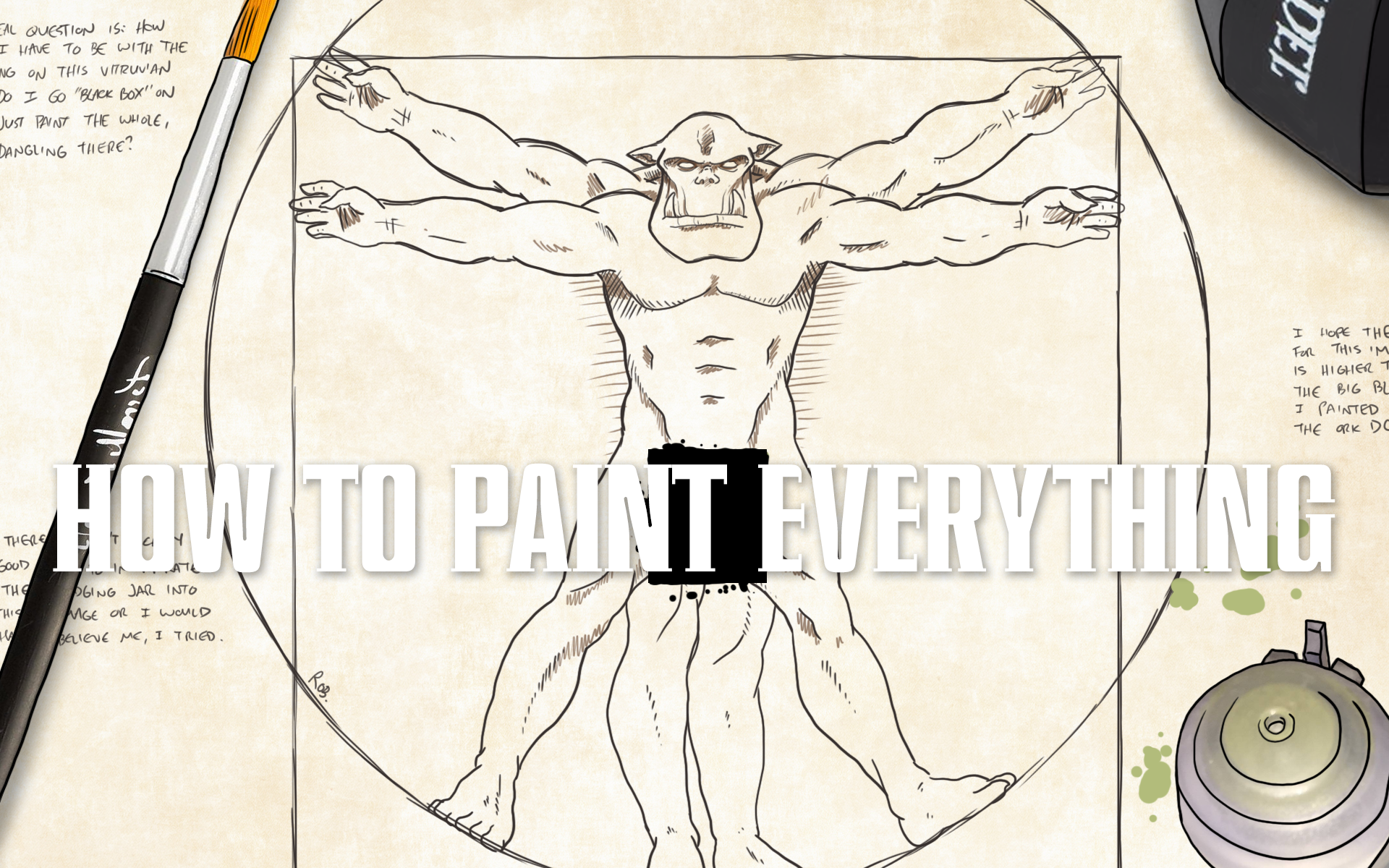
 The Ghoul King
The Ghoul King


