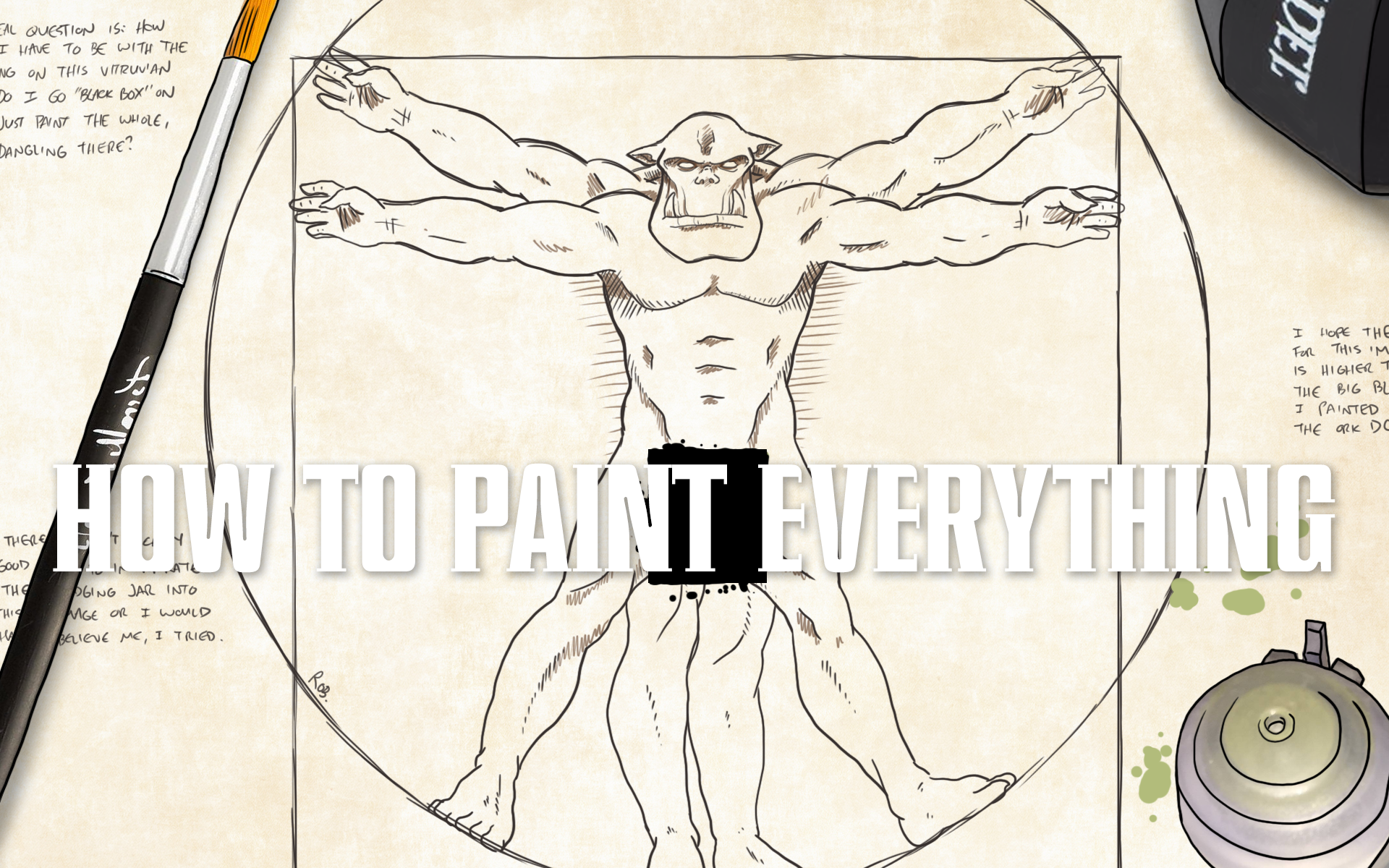In our How to Paint Everything series we look at how to paint well, everything, with different techniques and approaches. This wee we’re looking at how to take on an airbrush-based approach to OSL painting for a large number of models in Conquest.
In this tutorial we’ll be covering all the steps necessary to speedpaint a Spires army using mostly simple airbrush techniques and drybrushing, with an extremely limited amount of actual classical brushwork required. This method requires a little bit of practice with an airbrush, but is extremely quick once you understand it and has allowed me to churn out things like fourteen stands of Force-Grown Drones in under a week of occasional effort.
Step 1 – Basecoat

We start by undercoating our units black (or an undercoat colour of your choice, but I prefer black) and then applying our basecoats.
For the bases, we’re basecoating vallejo chocolate brown followed immediately by a heavy coat of flames of war german fieldgrey green. These will be completely covered by our basing material though, so don’t sweat this too much.
For the miniatures, basecoat a mix of vallejo game air hexed lichen and vallejo model air grey blue. We want a dark, shadowy blue-purple that we’ll build up heavily over – this colour will only remain in the recesses, so pay attention to getting this into crevices (but your black undercoat will save you if you miss any really hard-to-reach places).
Step 2 – Chitin Colours (and slapchop basecoat)

Our next step continues with the airbrush, applying two separate highlights heavily over the top of the blue basecoat. Apply these mostly as a zenithal (and if you’re unpracticed with the airbrush, you can get away with literally just a top-down spray), but focus your extra highlights on the areas you want to be bright chitin in the end.
This will come down in two coats. Firstly, apply a mix of vallejo game colour sombre grey and vallejo game colour warm grey. Then, apply a highlight that takes your original mix and adds more warm grey and some white of your choice. The goal here is to move the colours on the model successively from cool shadows to warm highlights.
Step 3 – Drybrush and Wash

Now we pack up the airbrush and break out the brushes. There are two steps you’ll do here and you want to do them in this order.
Firstly, drybrush the entire model a mix of warm grey and white. Then do a second drybrush just of some of the model that you want to be brighter or catch the eye with a very gentle drybrush of just white.
In addition to getting your chitin colours all basically done, this also sets up a perfect base for what is effectively a slap-chop method for our colours. For this scheme, we want to apply three heavy wash/contrast coats for our colour blocks. For this, we’re using hexed lichen let down with water and vallejo glaze medium for our purple areas (most of the cloth and the buboes on the big friend alien), citadel colour contrast kroxigor scales for our teal (the eyes, gems and potion), and a mix of grey blue and citadel contrast black templar for our dark blue areas (some of the staff, and the biomancer’s cloak and cloth mask).
Step 3 – Airbrush Colour

Now we go back to the airbrush and have a little work to do. For the blue, we want to add some selective object source lighting around anything we think we want to look a bit glowy (like the eyes). Do this with a very gentle coat of heavily thinned kroxigor scale. Because you’ve already drybrushed your highlights on, this will pop comfortably by itself without any need for highlighting.
Next, we’ll turn our purple washed areas into the colour transition you can see above. This is something very hard to do with traditional brushwork and very easy with an airbrush. Even so, it’ll take three steps. When doing this, you want to paint within the areas you’ve made purple, but it’s ok if you overspray a little. Because we’re painting an organic army, it’ll just look like reflected light or a weird living organism.
Firstly, fill in much (not all) of your purple with a mix of vallejo model colour magenta fluo and vallejo game colour deep magenta. Then, add vallejo game colour sun yellow directly into the mix, which will turn it a golden brown and colour in an even smaller area. Finally, apply pure sun yellow directly as the smallest area. You can see this in particular on the big pustules on the alien’s flank as shown in the picture above.
Step 4 – Brush Highlights and Basing

Although it’s not essential, the model will still benefit a lot from some final, limited brush highlights. For the yellow in the purple->yellow colour mix, use vallejo model colour light orange and vallejo model colour glacier yellow for a few select and tiny line highlights (you can see on the biomancer’s banner) and literal dot highlights on things like the center of the pustules on the alien.

You’ll also want to add highlights to the glowing areas, using a mix of vallejo game colour glacier blue and kroxigor scale to really sell the glowing effect. You won’t need to highlight anything else, just the actual light source.
You can optionally also get out some pure white and do tiny dot highlights on any sharp pointy bits of chitin, but that’s strictly optional.

Finally, go ahead and base the model however you’d like. For this miniature we’re using a zorpazorp base ready patchy plains for the grass, sand and rock mixture (which unfortunately is no longer for sale, but is just a mix of static flock, sand and small pebbles, all applied using PVA or mod podge) and vallejo water texture acrylic Mediterranean blue for the water (this stuff is mouldable and incredible, strong recommend). For the purple creep, take the same water texture Mediterranean blue and mix heavily with your choice of red paint until it turns purple, and then apply onto the base. I actually find it easiest to apply all the water texture first, let it set up overnight and then apply the flock mix the next day. For a bit of added visual flair, apply a mix of heavily watered-down hexed lichen around the veins of creep to make it look like it’s seeping through the grass, and you’re done – varnish with a varnish of your choice (testors dullcote is my preferred) and you’re ready to play.