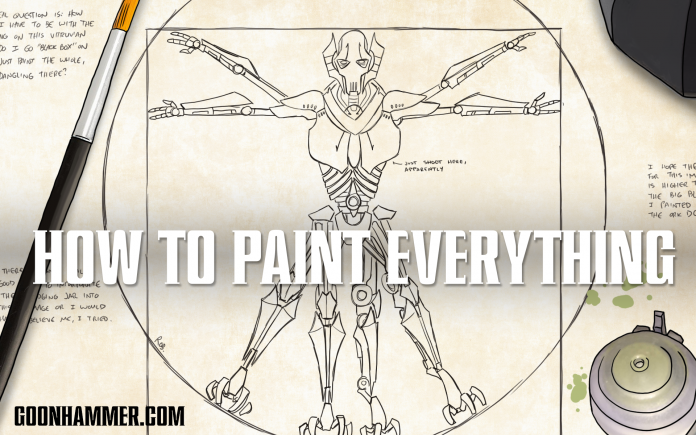Continuing in our series of articles about painting figures for Star Wars: Shatterpoint from Atomic Mass Games, this article will help you get the moody boy himself Anakin Skywalker ready for tabletop action.

My paint schemes typically stick closely to the studio or canon color scheme. Like many Jedi models that means that Annie here can come across as drab with all the brown clothing. (Apparently being fashionable or colorful is as bad as loving someone, if you’re a Jedi.) I recommend taking advantage of multiple shades to avoid this. Additionally, colorful details like the lightsaber blade give you a chance to liven up the model. So take advantage of them!
As with all my models, I primed Anakin with white primer. My go-to painting technique typically revolves around taking advantage of white primer to do highlighting for me. So I paint my midtones over the bright white primer, then shade it down followed by just quick simple highlighting. Black primer can be more forgiving because if you miss a spot in the recesses it’ll just act as more shading. White primer on the other hand will be very noticeable, and not in a good way. But for me, the vibrancy of white primer can’t be beat.
This model has effectively three ‘main’ sections to paint, with the head and the lightsaber being the exceptions. I started with the largest section, the darker exterior robes and gloves:

I based these with P3 Umbral Umber (GW Rhinox Hide) mixed with a little P3 Bloodstone (Vallejo Parasite Brown) mixed in. These are both ruddy browns, with the goal being instead of reading plain brown, the model is skewed toward red. P3 paints are harder to get these days, but they make (made?) some excellent shades. Whenever I mention one, I’ll try to suggest a similar shade in parentheses.
After basecoating, I washed the whole area with GW Reikland Fleshshade followed by GW Nuln Oil since the first wasn’t providing enough contrast in the shading. I then mixed in a little more Bloodstone into the original basecoat mix to highlight raised areas that would receive more light. For final highlights, I also mixed in some P3 Menoth White Highlight (Vallejo Offwhite). Menoth White Highlight is the GOAT mix-in paint, in that I can mix it with almost anything and have an instant highlight shade for the base color. Vallejo Offwhite is somewhat close, but runs more cool toned than the MWH.

The lighter colored undergarment/pantsuit was based with pure P3 Bloodstone, then washed with first GW Reikland Fleshshade, then GW Agrax Earthshade. The former wash made things a little too red, but the Agrax helped tone that down nicely. From there, I highlighted using the P3 Bloodstone mixed with a touch of P3 Rucksack Tan (GW Tallarn Sand is somewhat close, but not as warm and red).

The last big patches of brown were the belt and boots. I based these with P3 Beast Hide (GW Baneblade Brown) and washed with GW Agrax Earthshade. I did minimal highlights here, mixing in a bit of good old P3 Menoth White Highlight to the P3 Beast Hide.
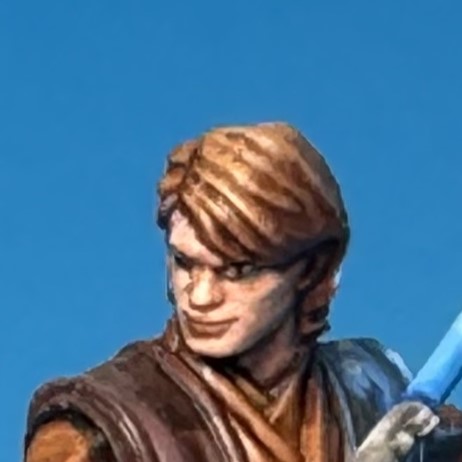
I painted the skin with GW Cadian Fleshtone, followed by a wash of GW Reikland Fleshshade. I highlighted raised areas first with the original base color, followed by smaller and smaller highlights made by mixing the base color with Scale 75 Pale Skin. (GW Kislev Flesh would work here though it’s not as pale as the Scale 75 color). I did another wash of Reikland over the lips to give them a little color. That wound up too red, so I did a glaze with some GW Waywatcher Green glaze that I had sitting around. That’s out of print, but you can approximate the effect with a thinned wash or very thinned paint. The idea here is very basic color theory, where the green will cancel out the red tones since they oppose each other on the color wheel. While not visible in this picture, I hit the scar on his face with a mix of the base fleshtone mixed with a burgundy red. A GW Khorne Red or similar would work here.
The hair was basecoated with P3 Bloodstone, washed with GW Reikland Fleshshade, then drybrushed with a mix of the P3 Bloodstone and GW Tau Light Ochre. I then did a lighter drybrush of just the TLO. (This is a good example of how different highlights can make the same color look different.)
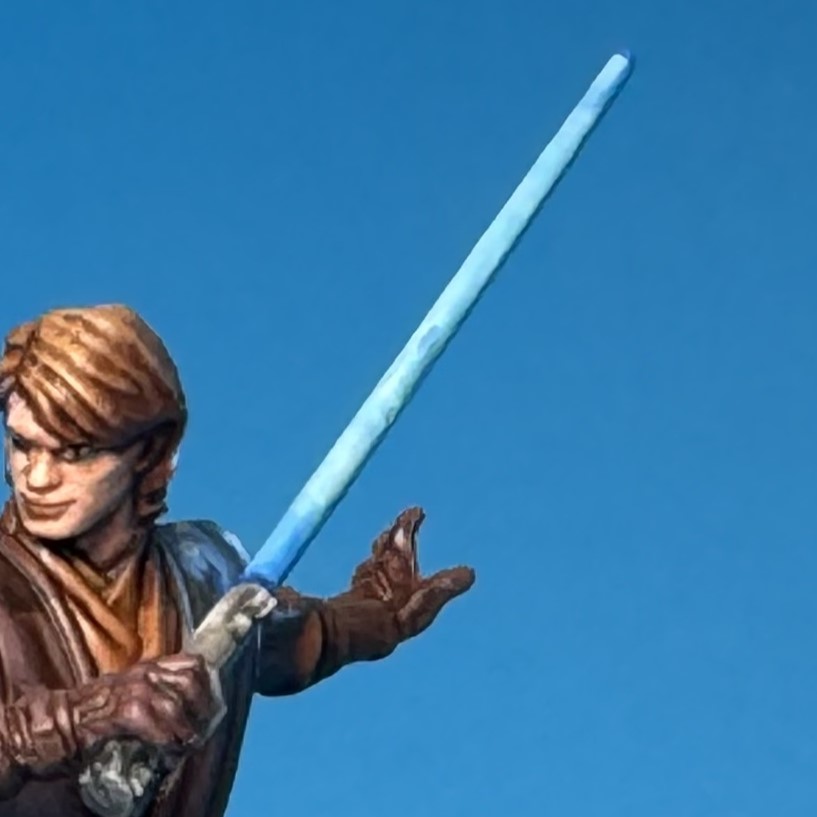
The lightsaber hilt was just based with GW Dawnstone then washed with GW Nuln Oil. I lightly drybrushed it with Vallejo Stonewall Grey (GW Administratum Grey), and painted the handle grips with a black. (The grips are impossible to see from tabletop height, but it made my brain happy to have the lightsaber roughly screen correct.)
The blade was based with Army Painter Crystal Blue (this is easier to get, but GW Lothern Blue is also close). I did some layers of that blue mixed with P3 Menoth White Highlight, focusing on the center of the blade. Then I did some stippling and very small brush strokes of pure MWH to act as highlights, followed by a very thin glaze of the AP Crystal Blue to tie it altogether. There was some additional adjusting, highlighting, and shading until I got to a place I was happy with. Lightsabers can be surprisingly challenging to get just right, so play around with it! AMG’s Dallas Kemp had a good painting stream last year that was just about painting lightsabers. I definitely recommend checking it out. One tip from there that I always use is to shade down the blade right near the hilt to help sell the overall effect.

The glow effect is achieved almost exclusively with drybrushing. Before I started the lightsaber, I heavily drybrushed on the model with a shade darker than the base tone of the lightsaber. In this case that was P3 Exile Blue (GW Kantor Blue). I placed this roughly where I thought light would hit the model. I don’t worry about accuracy or realism with an OSL effect. Instead, it’s definitely a ‘rule of cool’ situation for me. I then went over most of that area with P3 Cygnar Blue Base (GW Altdorf Guard Blue). Then, as I worked on the lightsaber, I drybrushed with the colors I was using on the blade. As the shades got lighter, I did less and less drybrushing in tighter and tighter areas toward the center of the effect. The goal here is to have the brightest reflected light closest to the source of the light, and the darker colors where the light is more diffused. To finish off, I did some sparse brush highlights with pure white in the most raised areas of the effect.
And with that, Anakin Skywalker was ready to be based and hit the table. Hope you found this guide useful as you tackle your own projects. Thanks for reading!
Have any questions or feedback? Drop us a note in the comments below or email us at contact@goonhammer.com. Want articles like this linked in your inbox every Monday morning? Sign up for our newsletter. And don’t forget that you can support us on Patreon for backer rewards like early video content, Administratum access, an ad-free experience on our website and more.