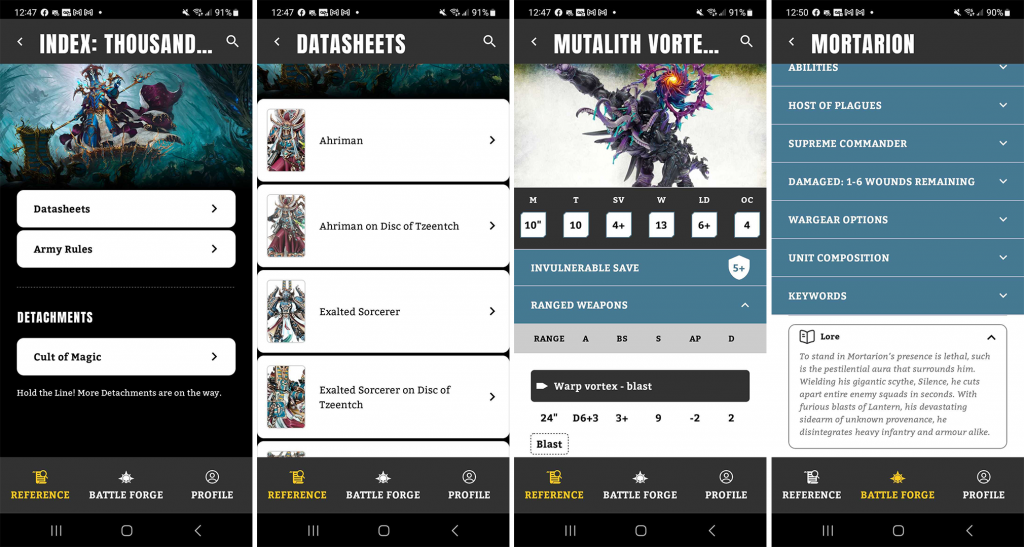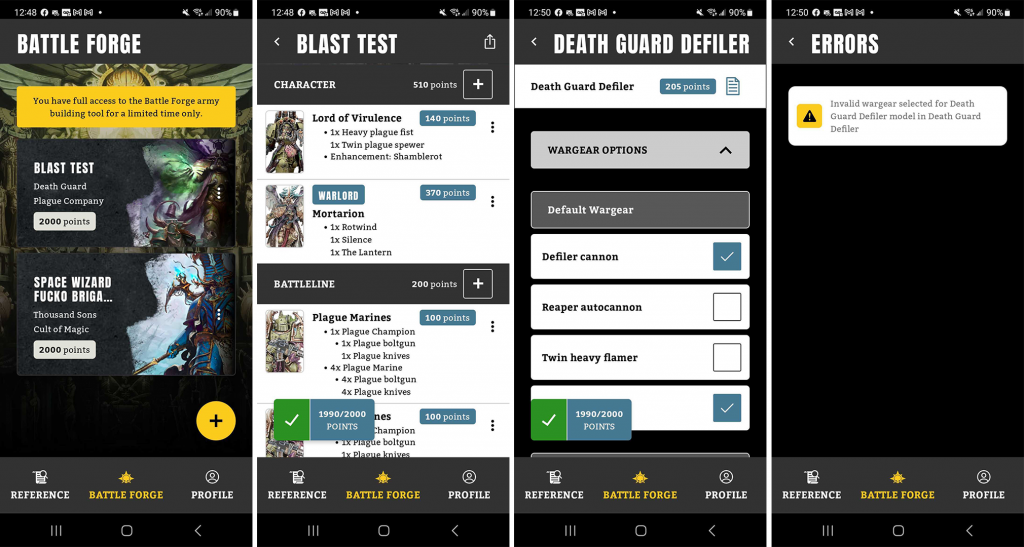The 9th edition Warhammer 40k app was a bit of a mess. A disaster at launch full of buggy interactions and incorrect rules, the app eventually received a series of updates to bring it to some baseline level of respectability and usability, such that by the edition’s end you could credibly use it as a source of rules information for the game – at least for the books you owned and had put in codes for, anyways.
With the release of Warhammer 40k’s 10th edition, the rules have received a full overhaul and to coincide with this release Games Workshop is poised to release an all-new app to act as a reference tool and army builder. We were given a sneak peak of the new app and a chance to play around with it by Games Workshop, and after using it to build lists and play games, we’re ready to share our thoughts.
Before we dig in, we’d like to thank Games Workshop for providing us with a preview build of the app for review purposes. Note that we tested the app on a Galaxy S22 running Android version 13.
Rules Reference
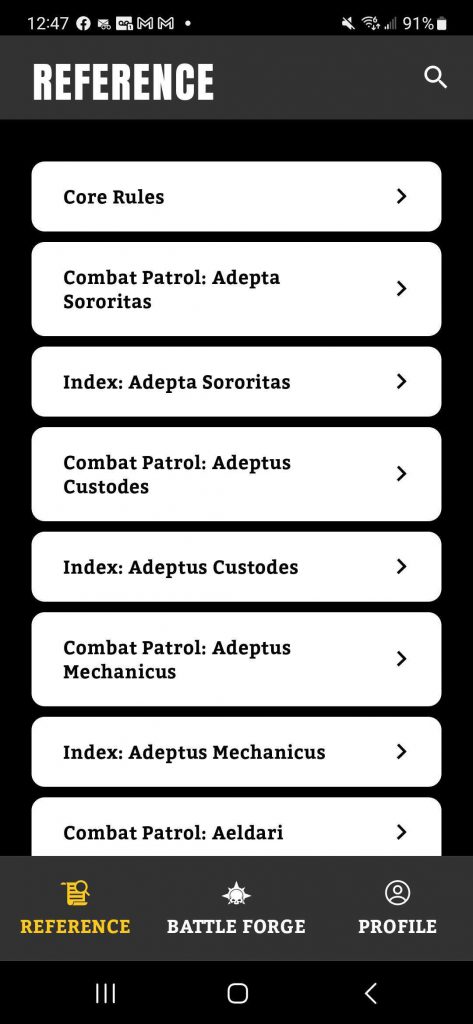
On first open you’ll be prompted to sign into or create a Warhammer+ account, but that functionality wasn’t ready yet for the app so I skipped that and jumped to the app’s home page, the Reference tab. This is the section where you’ll spend the majority of your time during games, referencing your army’s rules through a series of collapsible menus.
In its current version, the app has rules for every Index save Imperial Armour – I was told that was in the works and would be available in the month after launch – including Combat Patrol. This can be a bit of a pain, as you can easily click on a Combat Patrol rules button instead of the index one without realizing until you’re wondering where half your rules went.
Otherwise, navigation through the rules is great. As mentioned, these function as a series of collapsible menus with large, easy-to-read information about your unit that’s laid out in a way that makes sense and makes coming back to your rules over and over again pretty easy. You can also access a unit’s datacard from your army list, and the experience is the same once you do. This made playing a game pretty easy as I could just quickly jump from my army to their rules and back without having to wade through irrelevant units. In addition to the photos, there are also lore sections for each unit, taken directly from the datacards from the look of things. I’m not sure who these are for but they’re nice to have.
The Reference section of the app is very solid, though not without its warts. The Core Rules are here, but they use the same layout from the rulebook – and that’s not necessarily a good thing. There’s no glossary here, so if you want to know what the Stealth universal special rule does you have to remember that it’s under Core Rules > The Battle Round > Shooting Phase. This would have been a good place to have some different layout options, since the app isn’t constrained by physical page space and can reference the same rule in multiple places trivially.
For the non-Core rules, everything is in here and that’s a blessing and a curse – there’s no ability to like or favorite books you own or want to use regularly, and that means sorting through the entire list each time. The search feature is pretty unhelpful on this front as well – searching for “World Eaters” will get me every unit with “World Eaters” in the title, but not the faction rules as a result option.
The Battle Forge
The other half of the app – and by far the harder part to get right in my estimation – is the army builder and I’m happy to say that, thanks to some massive changes to simplify army construction and some major improvements over the previous app, the new app succeeds in building something that is both easy to use and accurate. Players start the army creation process by picking a faction and army size – 1,000, 2,000, or 3,000 points – then pick a Detachment and start building. The process is pretty straightforward: You’ll go through the list of available units and choose which ones to add to your list, then customize those with wargear options and Enhancements, and choose one unit to make your Warlord. If you have allied units available to your army, those will be in the list as well and if you mess something up the app will let you know via a validation error.
The process here is pretty intuitive and straightforward, though again it does have some minor missing features. Validation is fairly vague – pick the wrong wargear and you get a message telling you it’s wrong, but not why. And this is a bigger problem than it needed to be thanks to the fact that unit entries don’t give you much context on what your options are. Case in point: In the third image above, the Defiler comes with the Defiler Cannon and two other options, but it’s not clear from the app which two, or how they’re linked, i.e. replacing the twin heavy flamer with a scourge. This can make building a list a bit more trial-and-error than it needs to be, and also means you may still want to refer to the unit’s datacard. And while that card is one or two clicks away, that’s one or two clicks more than was necessary.
There’s also something which has been bothering me for some time: A number of units and datacards just don’t have model photos, or use generic images. As a company with a 3-billion dollar market cap, I’d like to formally invite Games Workshop to have someone paint a Death Guard Rhino or a Thousand Sons Maulerfiend. It’s pretty crazy this is still an issue.
Aside from these nitpicks, the army builder works and has accurate information, the two things I’m generally asking for in an army builder app.
What’s Not Here
There are a few notable omissions from the app besides Imperial Armour units. The most conspicuous is Crusade – there’s not a rule in sight for the popular narrative campaign mode and while that doesn’t make us particularly sad (we recommend using Administratum for playing Crusade), it does feel like GW is just refusing to give real support to that game mode this edition.
The Leviathan Missions pack is also missing here, meaning that players will need to refer to those cards and the included mission booklet in order to get the correct game sequence rules for playing games. This is a bit more of a baffling decision – I wasn’t expecting something to simulate secondary objective hands, but it is a bit weird that I can’t read the rules for deployment or determining the first turn.
Finally it’s also worth noting that Boarding Actions isn’t here either. For a game mode that was touted as compatible with 10th edition, it’s an interesting omission, though hopefully one they’ll correct in the future. Right now Boarding Action rules are spread across 5 campaign books which will become increasingly difficult to get your hands on and being able to refer to them in a single source would be a huge improvement and good for keeping the game mode around.
Some Sample List Output
Addendum: Some people have asked me what sharing lists looks like in the app. It’s the same as before – the app generates a clean text format list you can copy to clipboard, but that’s the only sharing functionality. I’ve pasted a list I’m testing this weekend which I created in the app below.
Rob's Thousand Sons List - click to expand
Final Thoughts
The new Warhammer 40k app is good. It works well, it has accurate information, and it looks and feels good. It’s absolutely worth picking up and using while it’s free. After that? Well, that’s another story. It’s definitely the best 10th edition army builder on the market right now and as long as it stays that way I think it’ll be worth the Warhammer+ subscription, though I’m a lot less keen on paying for an app that has you pay for the rules that go in it – GW plans to release codes again for each codex like they did in 9th edition. In one sense that will solve the “how do I only show my army rules” problem as you will eventually only have the rules you put codes in for, but anyone who’s ever wanted to check their opponent’s rules will tell you that not having ready access to your opponent’s rules sucks.
But for now, the app is good, and would be worth downloading even if it weren’t also the only army builder app supporting 10th edition at the moment. It’s a good replacement for having the physical cards in front of you, and a worthwhile companion for searching for rules reference quickly. Use it while it’s free – after that, it’s probably the best reason to subscribe to Warhammer+, though its value will depend heavily on how many codexes you plan to buy.
Have any questions or feedback? Drop us a note in the comments below or email us at contact@goonhammer.com.