If you’ve ever looked into resin printing, you’ve likely considered an Elegoo printer. Here we review the Elegoo Mars 3 Pro 4K printer and the Mercury Plus V2.0 wash and cure system. We would like to thank Elegoo for generously providing units for us to review; please note that they had no influence over the article itself.
Resin printing is not new, and back in 2020 we provided a (still relevant) guide on how to use the technology. My own experience started with an original Anycubic Photon way back in 2018 when I modeled and printed a las-impulsor for the NOVA Open since the Knight Preceptor wouldn’t be out in time. What has changed is the quality of the printers and the ease by which amazing prints can be made. The Elegoo Mars 3 Pro 4K does an incredible job of making high quality prints, and the Mercury Plus V2.0 makes life way easier when it comes to cleaning and curing.
Mars 3 Pro 4K
The Elegoo Mars line is well established, and the Mars 3 Pro 4K provides a ton of capability in a competitive price. The curing lamp is an array of powerful UV LED lights that are configured to uniformly project across curing area. The light is projected through a 4K Monochrome LCD with a tempered glass. The build area is 143.43 mm by 89.6 mm with a maximum build height of 175 mm. The 4K resolution of 4098 x 2560 translates to a resolution of 35 microns, meaning that the Mars Pro 4K is capable of producing details that are half the thickness of a human hair. A typical layer height is 50 microns, but the it can range from 10 to 200 microns depending on your needs.
The kit is comprehensive and comes with the printer, a power adapter and cable, a miniature activated carbon air purifier (that works very well), a plastic and metal scraper, snips, a USB flash drive, funnel, a pair of gloves, manual, and several backup screws and surprisingly high quality hex wrenches. In other words the unit comes with everything you need to get started, although you will likely want to purchase a box of your own gloves. The USB drive comes pre-loaded with Chitubox (although it will immediately want to update) and a Rook castle model to run a test print with. We also received a bottle of Elegoo’s ABS-like resin to run test prints. It smells like most other resins, but once you load it onto the printer and close the cover the air filter does an excellent job of preventing unpleasant odors from escaping.
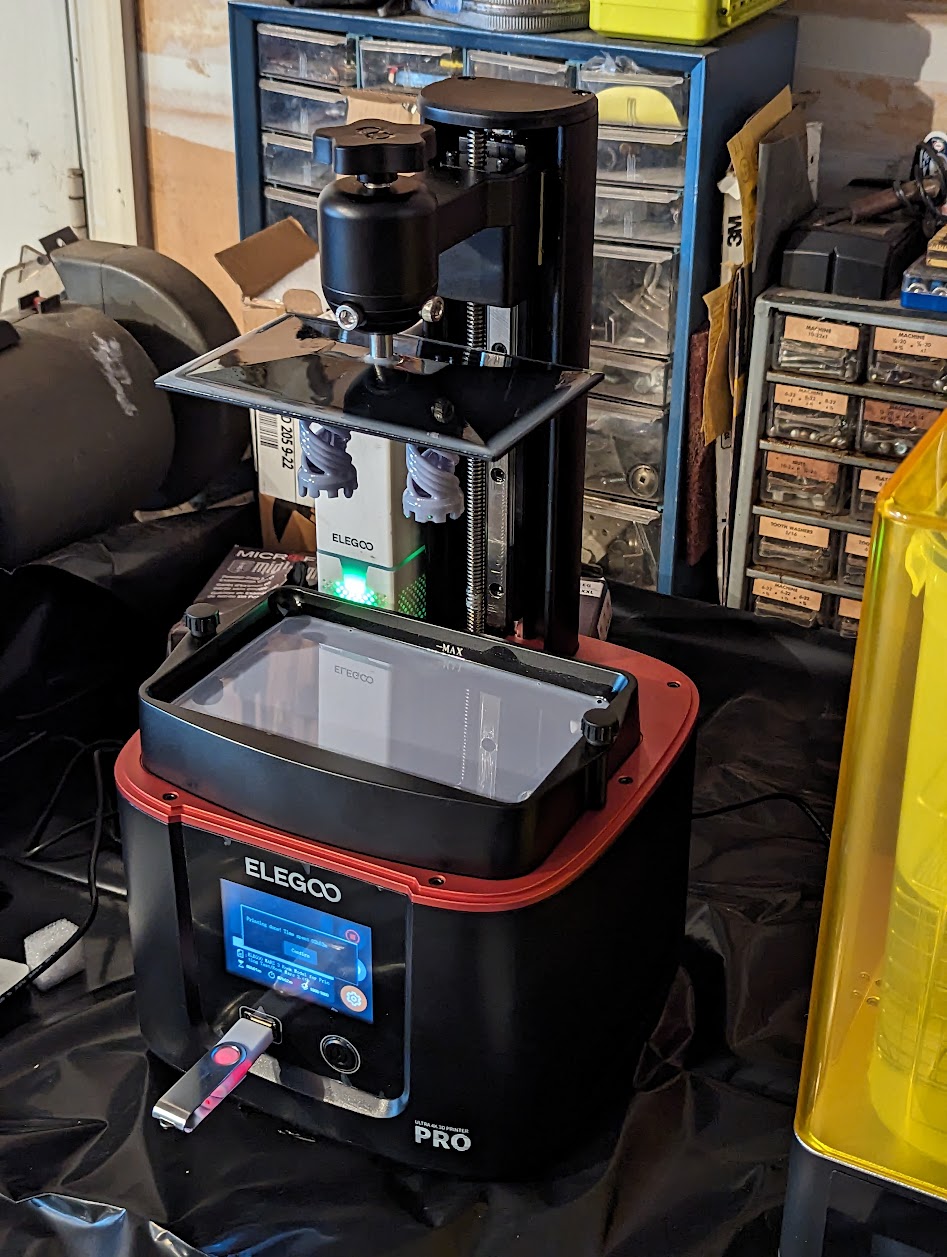
Setting up the printer is trivial. You install the build plate, loosen the two socket screws so that the plate can move freely, and then navigate through the setup screen until you reach the menu to move the plate. Placing a sheet of paper over the glass, you press home to move the plate down until it’s snug against the paper. In my case I didn’t have to do any fine adjustments; it worked perfectly well out of the box. Once the plate is in the correct position you secure it in place by tightening the two socket screws. Running a print is equally easy. Once the resin bath is in place, you select the part file from the USB drive and push print. Close the cover and let the part run.

My first print was the default rook model, and I was immediately blown away by how smooth the print was. The thick base easily popped off the base plate, and you can see in the image above that detail is crisp and edges are sharp. This shouldn’t be a surprise given that this is the default model provided by the company, but it’s a good example of what kind of quality is possible.
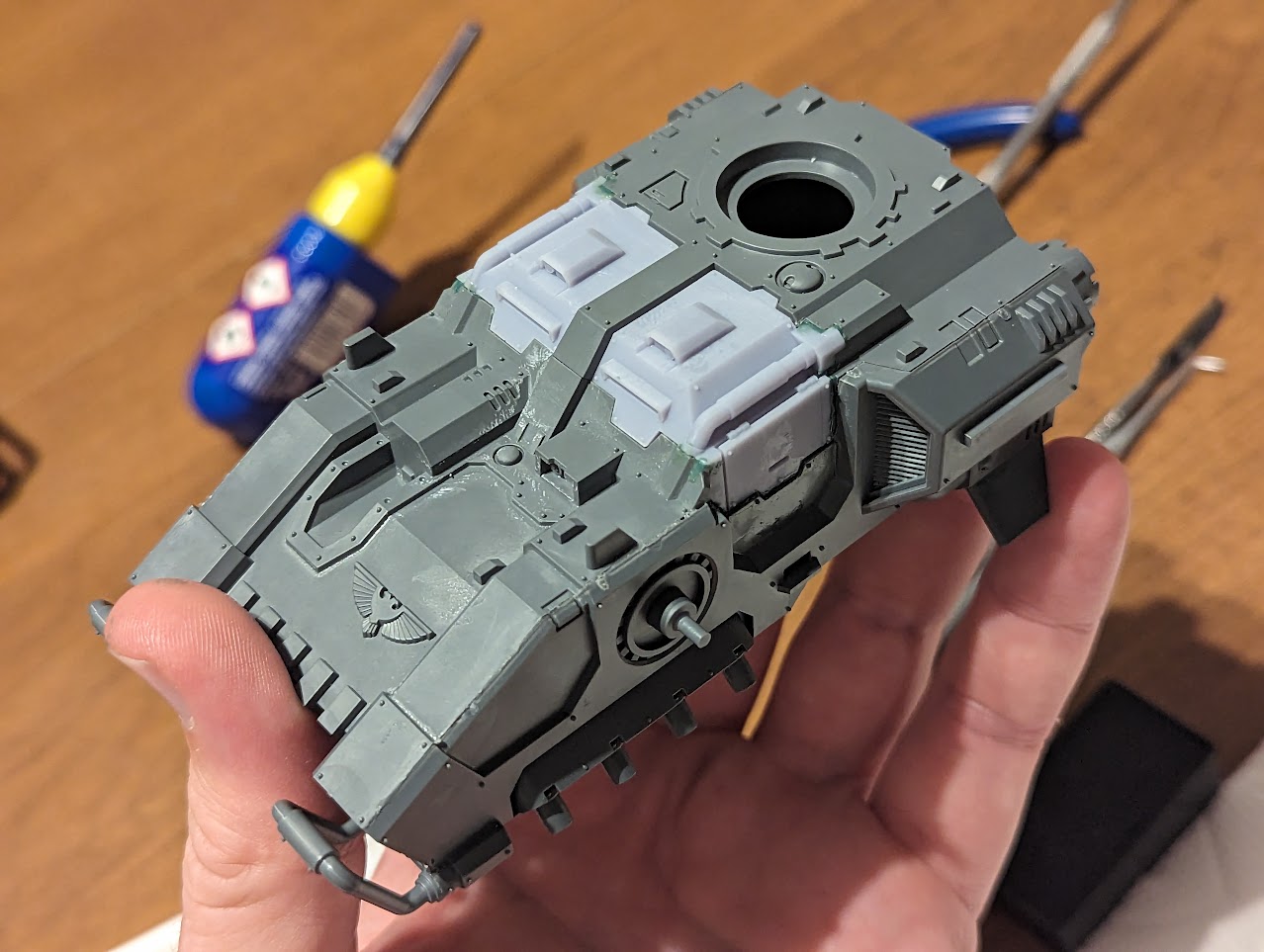
The second model I printed was a series of covers for a Storm Speeder modeled by Gotrek on Cults3D. I used the default settings in Chitubox and the print came out great. You can see in the image above that the quality of the build in terms of smoothness and detail coincides very nicely with the appearance of the injection molded plastic. There were some fit issues and gaps, but that’s to be expected and isn’t a function of the printer quality.

Finally I put together a bunch of small alien plants for my Tyranids. The models come from GrimGreeble on Cults3D, and when compared to the same models printed on my original Photon the difference is insane. There are simply no visible layer lines, details are incredibly crisp, and it took absolutely no effort at all to print them. The build plate of the Mars 3 is sandblasted to maximize grip, but you will want to be careful using scrapers (particularly metal) as over time it can damage the surface when you try to remove parts. The best way to avoid this is to use disposable plastic razor blades and add chamfered rafts on the parts so that it can easily be popped off.
Pros and Cons
- Pro: The printer is incredibly easy to use, and as an engineer with multiple graduate degrees I can tell you with confidence that the build quality of this machine is exceptional.
- Pro: Print quality is absolutely insane. This is everything you look for when it comes to resin printing.
- Pro: The integrated activated carbon filter is fantastic and does a great job of preventing odors from escaping. The resin will still smell if you remove the cover.
- Pro: The supplied tools and equipment are really, really nice. Sometimes you need to take a moment to appreciate a really good hex wrench.
- Con: The top of the build plate allows resin to pool after a build (as seen in the first picture). Rounding the edges might have allowed resin to naturally drip down into the vat instead of be retained from surface tension. This means you need to be careful when removing the plate to prevent errant drips.
- Con: If you aren’t careful when removing parts off the plate, you can shift the socket screws that leveled the build plate. It doesn’t take much time to level the plate, but it’s something to be aware of.
Summary: It’s a Great Printer
I have been extremely impressed with the Elegoo Max Pro 4K. The machine is extremely well built, Elegoo has done a great job of providing all of the necessary support equipment, and the print quality is simply fantastic. The only con is the propensity of the build plate to retain resin that can drip when moving (and lead to excess in your wash liquid), but it’s pretty easy to mitigate. I recommend this printer without hesitation.
Mercury Plus V2.0
The complement to the Mars printer is the Mercury washing and curing station. This product is designed to replace the laborious (and messy) process of removing excess resin from your print and then curing it. The system consists of a heavy base with a motor that drives a set of spinning magnets, a clear plastic rotating plate, a 3.5L vat that can be sealed with a gasketed lid with an agitator in the bottom, and a wire frame basket that also perfectly holds the Mars 3 build plate. The unit consists of two configurations; a washing configuration and a curing configuration.
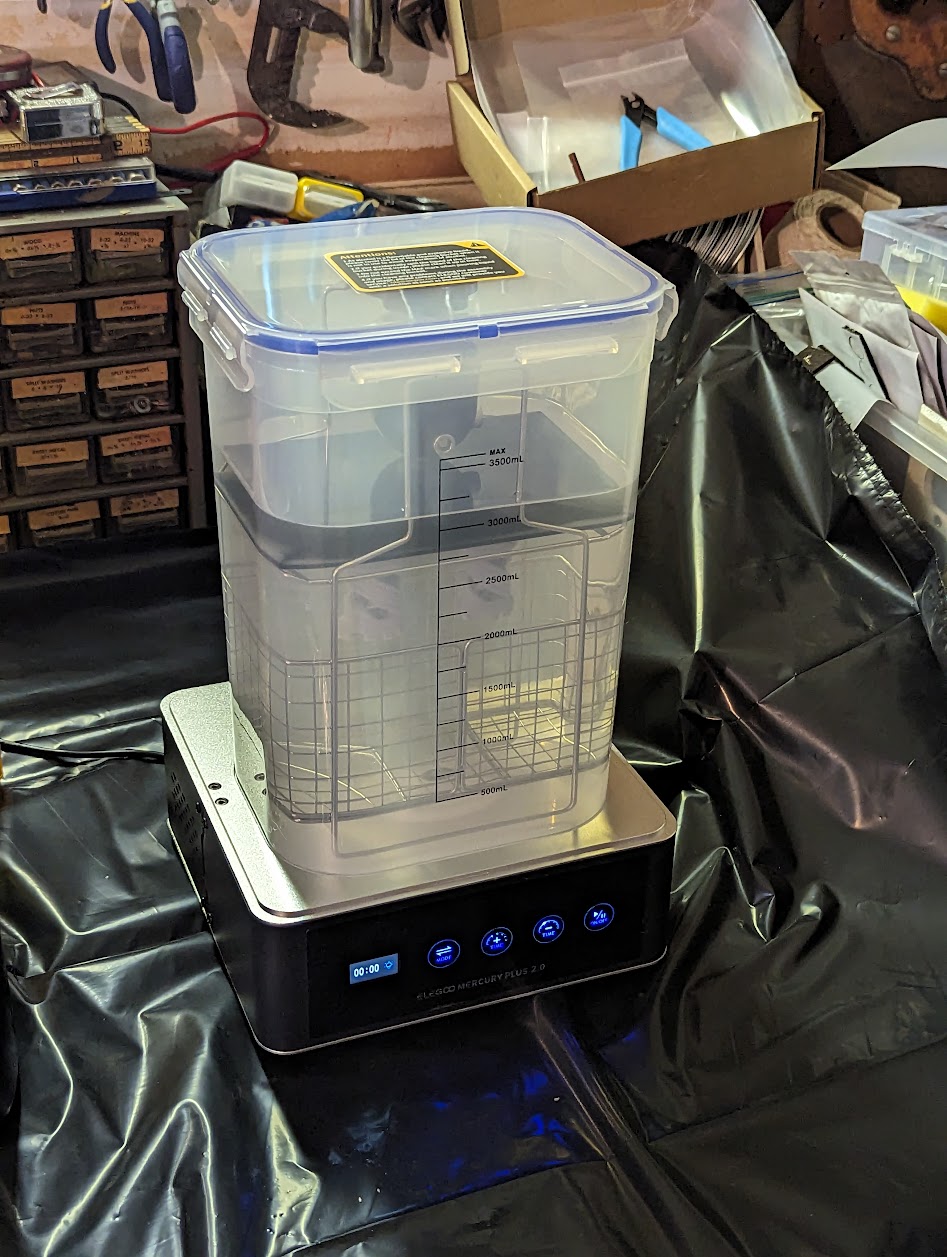
For the washing configuration you take the gasketed vat and fill it with high proof isopropyl alcohol. The printed parts are either dropped in the basket, or kept connected to the base and place inverted as seen in the picture above. When in wash mode the motor in the base will rapidly spin the agitator in the vat and wash away any excess resin. The manual didn’t contain any guidelines on timing, but I found that 10 minutes is more than enough. After time is up you remove the part or plate and allow it to air dry. Elegoo says that the washing liquid is good for up to 30 cycles, at which point it should be decanted into a container that can be left in the sun to cure. The liquid sitting on top of the cured sludge can then be re-used; the sludge is left to cure fully and then disposed of as general trash.
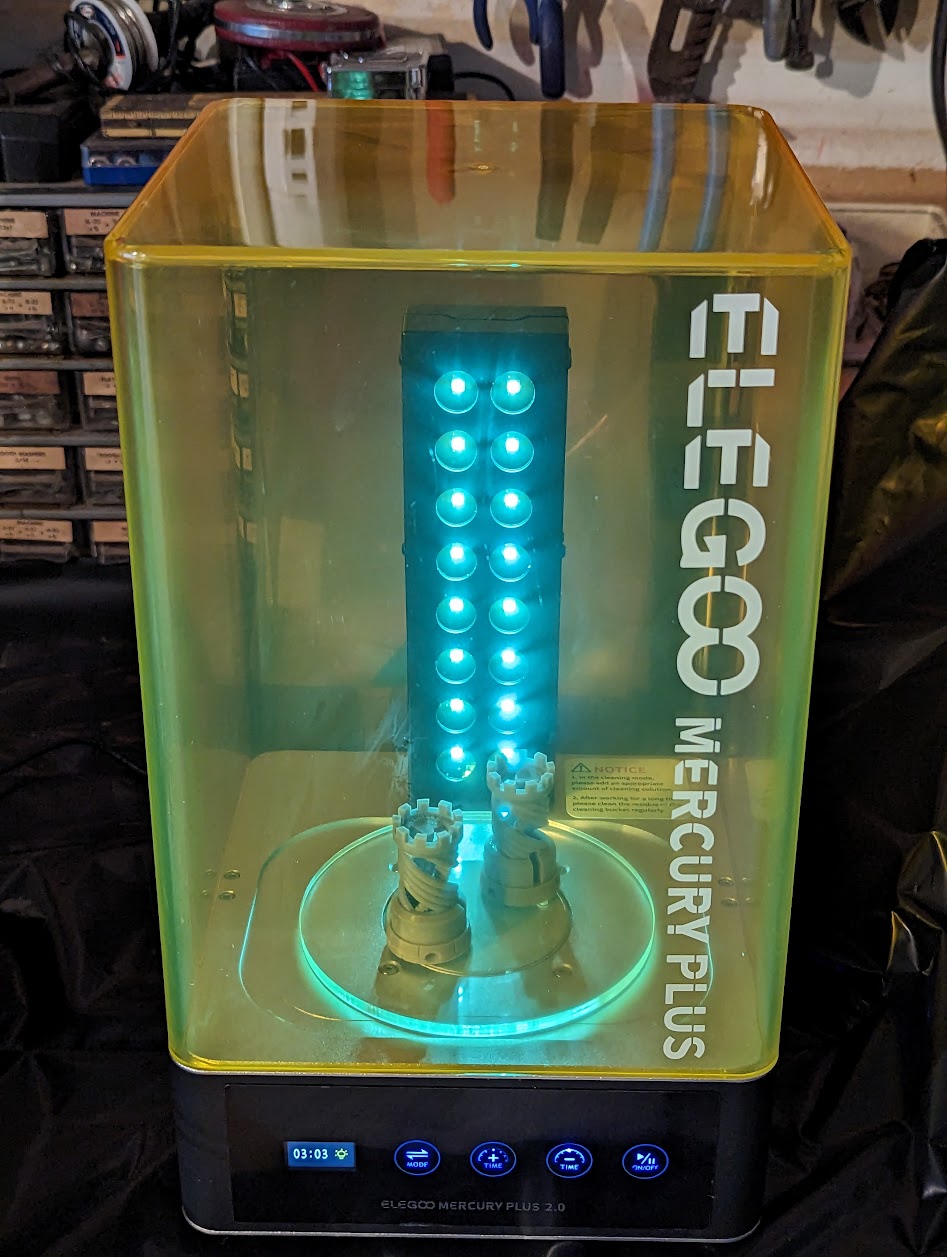
In curing mode you replace the vat with the clear plastic plate. The screw heads of the disc align with depressions in the spinning motor, and the dried parts are placed on top of the plate. Once the UV shield is put in place you run the curing cycle until the parts are cured. As with the washing mode the documentation doesn’t provide a recommended time, but 10 minutes seems fine. Once the time is up you can check that everything is cured, and then your parts are done.
Pros and Cons
- Pro: Compared to manually washing and curing this system is an absolute dream to use.
- Pro: The integration with the Mars line dramatically reduces resin exposure since all you need to do is put the build plate right in the vat.
- Pro: As with the Mars, the build quality is exemplary. The base is heavy and well constructed, the magnets are strong, and the attention to detail is apparent.
- Con: There’s no documentation about how to determine a washing or curing time, but 10 minutes seems to work.
- Con: The product works very well with the Mars, but can’t accommodate larger build plates like from the Saturn or Jupiter lines.
Summary: It’s a Great Station
If you haven’t used a washing and curing station, you will be absolutely floored by how much easier it makes your life. The process is far less messy, faster, and you aren’t depending on pickle containers or the sun to get your prints done. Elegoo has done a great job with the Mercury Plus V2.0, and as with the Mars 3 I recommend this product.
A Note on Safety
Resin printing is easy, but there are hazards that absolutely must be respected. The resins themselves are toxic and must be handled using gloves in a well ventilated area. Items contaminated with uncured resin poses an environmental hazard and should be cured (leave it out in the sun) before disposing as general trash. Uncured resins are particularly hazardous to marine life and should not be washed down the drain. When washing, high proof isopropyl alcohol is extremely flammable and should be kept away from heat sources and open flames. Many of the design features of the Elegoo Mars and Mercury lines are designed to significantly reduce the hazards to the user by minimizing exposure. You can transfer the build plate to the wash station and remove the washed plate with minimal risk of touching uncured resin. You should still wear gloves, but it’s clear that Elegoo designed these units with an eye towards user safety.
Wrapping Up
If you’re going to make an investment in a resin printer, you want something that is well built and produces high quality prints. The Elegoo Mars 3 Pro 4K does that in an exemplary fashion and is complemented perfectly by the Mercury Plus V2.0. Together these machines make printing easy, intuitive, and significantly safer than with previous approaches.
We would once again like to thank Elegoo for generously providing the products for us to review.


