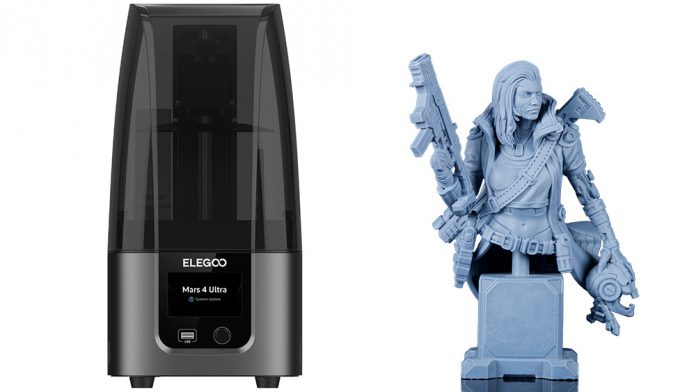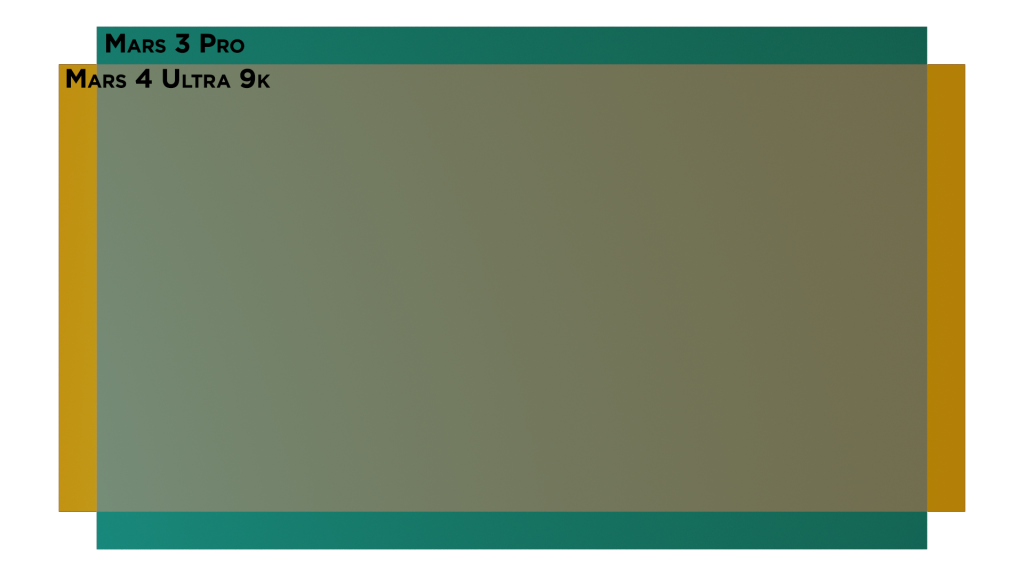The Elegoo Mars 4 is the newest generation of the very popular Elegoo Mars series of resin printers, and there are several distinct models – the Max 6k, the DLP, and the 9k/Ultra 9k. I’m taking a look at the Ultra 9k here, which is the most direct progression from the Mars 3 Pro we previously reviewed here. The Max 6k and DLP are more of side-grades, with either a larger build plate or different light technology. I’d like to thank Elegoo for providing me with the printer for review, as always they’ve had no influence over what I’m writing here.
I’ve been using a Mars 3 Pro to print for a while now, and felt like it was pretty much as good as a consumer printer was likely to get. As a photographer I’m a veteran of the megapixel wars, and am mostly jaded to resolution continually increasing – in a camera anything past about 20mp doesn’t matter for 99% of uses, but it makes a great marketing number. My assumption is that we’re seeing the same thing here in printers, as I’ve seen a number of printers that either marginally increase resolution (going from 4k to 6k at about the same screen size) or increase resolution and screen size at the same time for about the same pixel density.
This is the first printer I’ve seen with what I consider to be a significant XY resolution change. The Mars 3 was at 35 micron, and the Mars 4 9k is at 18 micron, printing details roughly half the size. Both printers have the same Z resolution at 10-200 micron. Default profiles are usually at 50 micron, though with my Mars 3 I was printing at 35 micron, and will be doing the same while testing on the Mars 4 9k.
As compared to the Mars 3 it does lose 10mm of build height, and the build plate has become a little longer and narrower at 156x77mm instead of 143x90mm, though they’re nearly identical in total surface area. This hasn’t made a difference to me, but is worth noting if you regularly print tall things. Mainly I’ve just had to reorganize some saved lychee files to fit in the new shape.
This is the Ultra version of the printer, which has a metal base instead of previous plastic bases, and has switched from a red UV cover to a grey one. While the metal base is nicer, I’m not sure it matters. It also uses a 4-screw leveling method instead of the ball joint of the Mars 3 or non-Ultra version, in my opinion the biggest difference between the two and worth the price difference alone, as it’s much more secure and I doubt I’m ever going to need to re-level it. The software the printer is running is also slightly different, the Ultra is smoother and nicer to use, but I don’t think this’ll make a difference to most people. The Ultra also introduces wifi printing, though at the time of me writing this review it’s only available in Elegoo’s new Voxeldance Tango slicer, which I haven’t used as I’m used to Lychee. I have wifi printing on my filament printer and it’s a huge win, and I believe Lychee is supposed to get it in a future update.
While those feature changes to the printer are all nice, we’re really here to see how the actual prints come out. It could be the nicest printer ever to use, but if it’s not producing better prints it’s hard to recommend over the Mars 3. To test this, I’ve printed the exact same bust from Loot Studios on both printers. I picked this as it’s got a number of different textures including smooth surfaces with complex curves, somewhere that I’d found the Mars 3 is most likely to show layer lines. I used my favorite resin, Siraya Tech Fast Navy Grey, which I’ve gone through quite a bit of and am familiar with. I used the same settings on both printers with the exception of exposure time – on the Mars 4 Ultra 9k I used the Cones of Calibration to dial in exposure time as there weren’t any pre-made profiles, and some other reviews had mentioned that it exposes a little faster, which matches my experience. As I wanted to see exactly what the printer does I kept anti-aliasing turned off for both prints.
The results pretty much speak for themselves. The print off the Mars 3 is excellent, the print off the Mars 4 is better. From a distance you mostly can’t tell, it’s when you zoom way in and are looking at details that the difference comes out, particularly on things with curves like the eyeballs.
I also primed both prints through my airbrush to see whether the primer would fill in just enough to mask the differences, which it didn’t – though a thicker application, particularly from a spraycan instead of an airbrush may change that.
While I forgot to measure print speed on these prints, the Mars 4 is definitely faster – some prints I’ve done that Lychee said would take 2 hours finished in 1 hour 45 minutes, so around 10% faster than estimated. Not a huge difference but it is nice.
Overall I was surprised by the print difference, as I’d expected to see minimal to nothing when keeping the layer height the same. Instead, while the overall model is fairly similar, I can see a difference in the smaller details. Unless any of the non-print related features really matter to you I don’t think it’s worth upgrading from a Mars 3 to this for most people (if you’re a competition painter who prints your own models then yes, it’s worth the upgrade). If you don’t have a printer already then this is definitely my recommendation, the Mars 3 Pro goes for about $200 and the Mars 4 Ultra 9k for about $310, and the $100 difference is worth it for the print quality and other features.