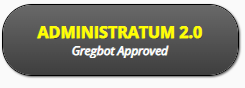Hands over hand, I pull myself out from the Code Mines. Bruised and battered, I barely survived on what little I had git stashed away. But I surface once more with treasure. A gem from the deep. A feature that will change the game, that’s right – Validated Games.
Validated Games
The beta for Validated Games is finally here and, if Magic the Gathering is any indicator, then beta is among the most valuable form they can be released in. With this release comes a brand new way of recording games in a campaign. No more will you and your opponent both have to record every last detail of a game, with duplicate rows cluttering up the campaign. With Validated Games, you record the score and tag your opponent. The next time they open Administratum, they’ll get a notification that they’ve been tagged in a Validated Game and it’s ready for their approval.
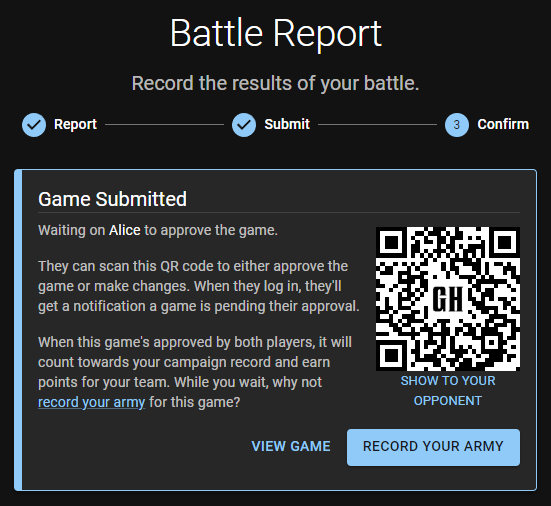
If that’s not fast enough, show your opponent the QR code from the game. They scan it with their phone, and with one click they can approve the game, or start making changes.
Tag Your Opponent
How do you tag your opponent? What if you’re in an exceptionally large campaign and don’t want to scroll and scroll and scroll? Well, scroll no more! The opponent picker is pretty smart, just start typing and it’ll filter the list of opponents by roster, user, faction, or team.
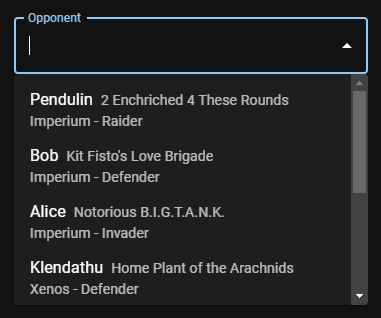
You can create a validated game either from your roster or the campaign page. If you have multiple rosters on the campaign, don’t worry. Administratum will let you pick which one you want to record a game for!
Notifications
If your opponent has fled the table in shame, refusing to scan the QR code, then that’s fine. The next time they log into Administratum, they’ll be met with a notification in the top right corner, letting them know they have a game pending their approval.
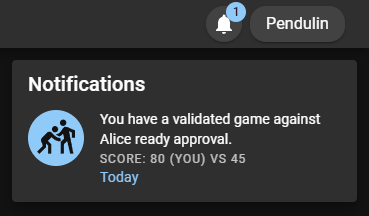
We’ll be expanding notifications for some pretty cool stuff in the future, so keep an eye out for them!
Empowering Campaign Owners
If you’re running a campaign and tired of people chasing people down, forcing them to do all the paperwork of their weekly games, then you’re in luck. Campaign owners have full control over Validated Games, and I mean full control. Create games on behalf of your players, approve them, make changes, go mad with power.
What’s all this beta talk?
As mentioned above, Validated Games are getting released as a beta, and can be created exclusively by Official Patrons. What’s up with that, you might ask – a reasonable question. Simple answer is that Validated Games still need a bit of polish before they are feature-complete.
Additionally, this initial release of Validated Games doesn’t include the post-approval game editing workflow. That’s a lot of fancy words to mean that once a Validated Game is approved, it’s set in stone. This will be changing in the next update, giving players the ability to make small corrections and giving campaign admins full control to change things. Campaign admins will even be able to kick the game back to the players for them to make changes themselves!
As Always, Other Stuff
With Validated Games and Notifications, we’ve also made a couple smaller changes throughout the site. What are the full details, you ask? Well, good thing I’ve got patch notes for you!
Patch Notes
- Added
- Validated Games
- Validated Games – Record a game, tag your opponent, and they’ll be notified to approve the score
- Validated Games – Available to Official Patrons while the feature is under development
- Validated Games – If your roster has joined a campaign, then the Add Game button now opens a modal dialog for selecting either a validated game or a solo game
- Validated Games – Player dropdown is searchable on user name, faction, team, or roster name
- Validated Games – Display QR code for quickly approving a game at the table
- Validated Games – Players may approve, mark pending, or reject games
- Validated Games – Games may only be approved when all scores have been recorded
- Validated Games – Games that have been approved can no longer be changed, note that this behavior will be changed in the next release of Validated Games
- Validated Games – Games that have been approved will count toward win record and team points
- Validated Games – Campaign admins may create, update, and approve games on behalf of players in their campaigns
- Notifications
- Notifications – Added Notification widget, displayed on the top-right corner – on mobile it will only be visible when at least one notification is pending
- Notifications – Validated Game Pending Approval – If you have a validated game that waiting for your approval, then you will recieve a notification
- Games Tab – Campaign, Roster, Unit Page – Updated to display validated games
- Games Tab – Campaign, Roster, Unit Page – If the player has linked the game to one or more teams, then those teams are displayed
- Games Tab – Campaign, Roster, Unit Page – Now defaults to table view instead of widget view
- Changed
- Campaign Page – Games Tab – “Add Battle Report” button changed to “Add Game”
- Roster Page – Games Tab – “Add Battle Report” button changed to “Add Game”
- Profile Page – Patreon Tab – Updated to include campaign capacity bypass at the Official Patreon tier
- Sign In – Should no longer redirect to home page if prompted to log in while looking at an in-app page (e.g. opening a Validated Game QR link)
- Fixed
- “Add Battle Report” button changed to “Add Game”
- Profile Page – Patreon Tab – Updated to include campaign capacity bypass at the Official Patreon tier
- Specialist Reinforcements – The Crusade Points points entered for this requisition were incorrectly being used as a replacment for, and not an addition to, the unit’s existing Crusade Points
- Sign In – Should no longer redirect to home page if prompted to log in while looking at an in-app page (e.g. opening a Validated Game QR link)
This update has been a long time in the making, and will certainly not have any bugs or typos on it. If you want to peak behind the curtain at my slowly unraveling sanity, then join our Discord by supporting us on Patreon and watch me stay up to 4AM trying to figure out the best way to memoize data or other such computer nonsense. If you’re already a Patreon, then thanks! Also sorry that you have to watch me stay up to 4AM trying to figure out the best way to memoize data.