Well over a thousand games have been played in Vadinax, the Goonhammer Global Campaign. Spread across a sector-wide campaign for control, and multiple system-level campaigns that will determine the fate of billions. All of this has been made possible by Administratum’s Conquest system, and with today’s update, the very same tools are now in your hands.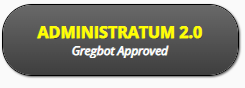
Conquest
Conquest is an advanced territory control system built into Administratum. With a few quick clicks, you can define the region your campaign takes place in, create territories for players to fight over, and watch ad control ebbs and flows as conflict rages on.
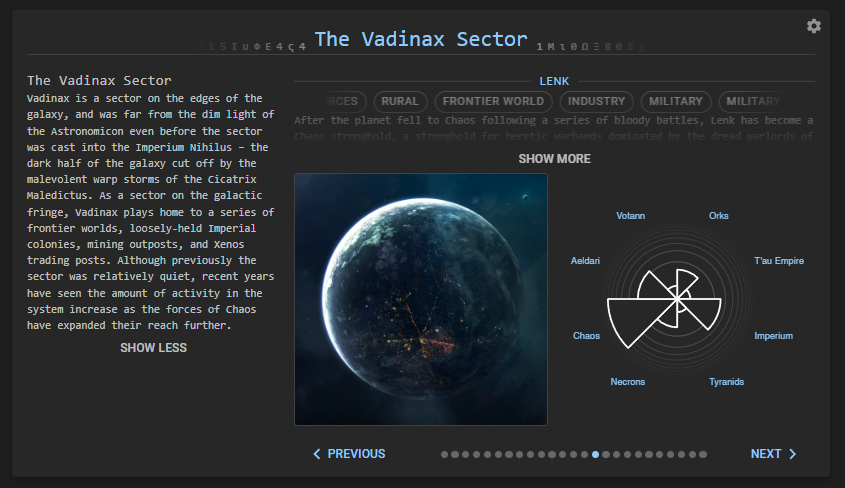
Just head to your campaign’s updated Settings tab (more on that later) and you’ll see an option to get started with Conquests. You can either dive directly into advanced options, or use the Basic Setup options to focus on the important things first. If you use the Basic Setup, then don’t worry. You still have access to all the options from the Advanced Setup. You just don’t have to worry about them right away.
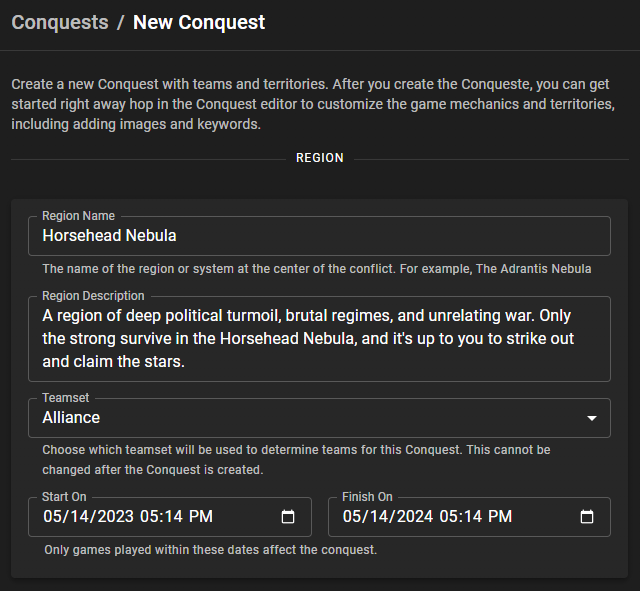
If you haven’t yet made a teamset for your campaign, don’t worry. Conquest will point you in the right direction before you get started. And once you’ve got your region ready to go, you can move on to creating all the territories for players to fight over.
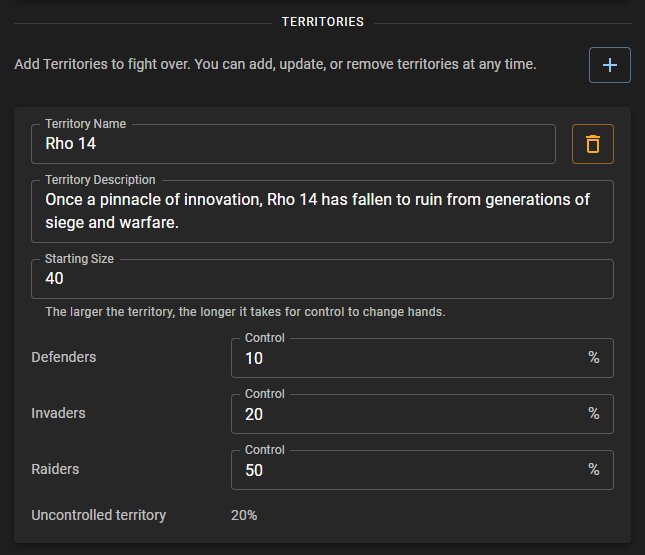
You can always add, update, or remove territories in the future, which is perfect if you want to tweak the settings based on how the Conquest progresses.
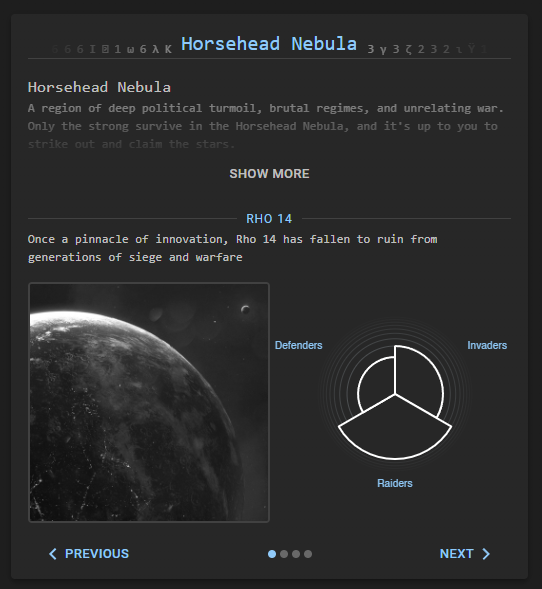
When you’re feeling bold, open up the Conquest and dig into the many, many options. Everything from simple changes like setting the image and keywords for each territory, all the way to adjusting era duration (one week is the default) or setting the multiplier each player receives for playing their first game each era.
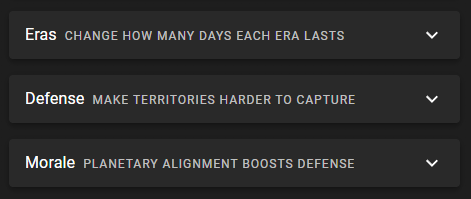
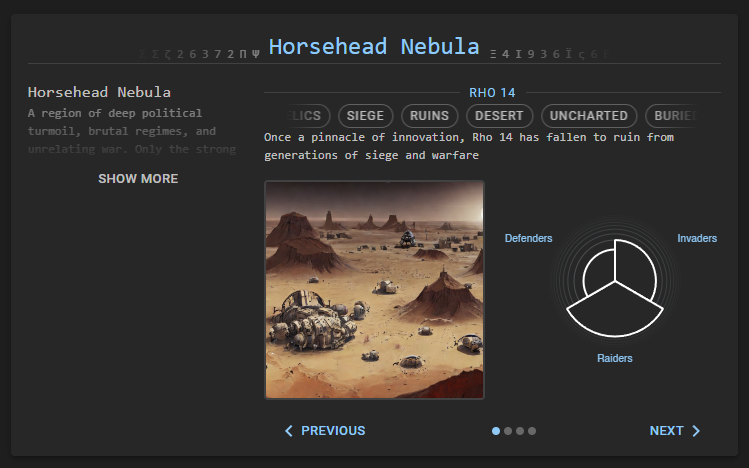
And if this isn’t enough, if you want to do something truly wild, then dive into Conquest’s Event system. A fully scriptable system for building custom, one-time events in your campaign. Want to set one team’s control of a territory to 30% and adjust the keywords on the it? Just a few clicks with the Event Wizard gets you there!
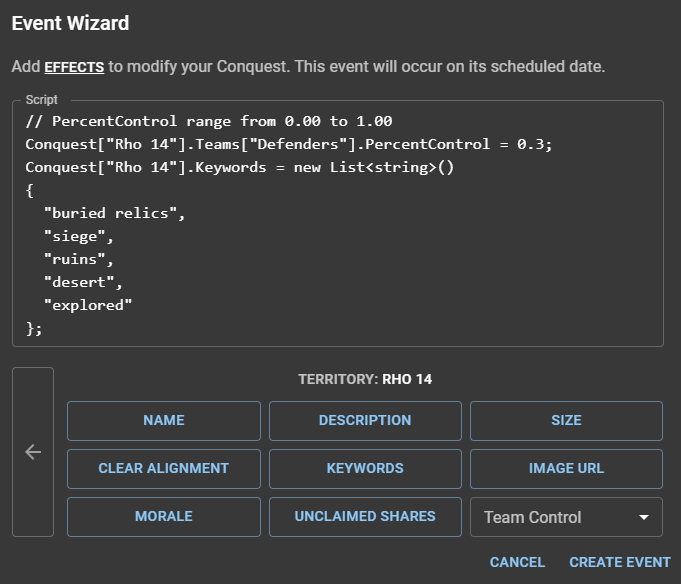
Change names, alignments, territory sizes, keywords, descriptions, adjust team control, defense, morale, and more. Basically every bit of data in Conquest is in your hands to experiment with! All events are non-destructive, meaning no data is ever permanently destroyed. So even the most calamitous and world-changing of typos can be undone just by deleting or editing the event. It’ll be like it never happened in the first place!
And if you want to dig into the data, then head to your Conquest’s Data tab, where you can see an exhaustive printout on exactly what’s happening in the conflict. An era-by-era breakdown of each territory, team, game, along with autogenerated highlights to help you track the most active players and territories.
Conquests will change the way you build your campaigns, and they’re available right now to all campaigns run by our lovely Warhound Patrons. And if you’re a Patron, hop on our Discord server to let us know what features you’d like to see in Conquest. It’s filled to bursting with features already, but a few more couldn’t hurt!
Campaign Settings
Let’s go back to the Settings tab I mentioned earlier. We consolidated a lot of controls for your Campaign into a new, fast, easy-to-browse Settings tab.
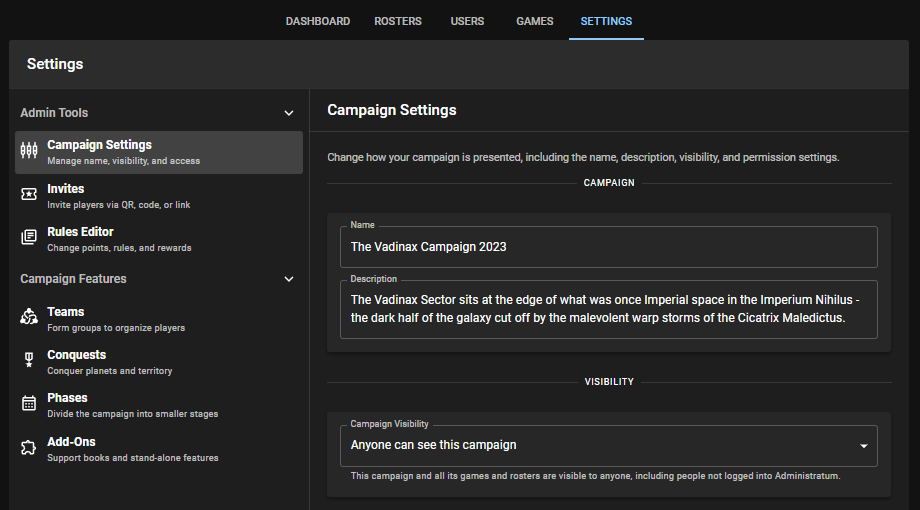
Each of these admin tools and campaign features has received a UI and workflow polish, making them faster and easier to use than ever before. For example, Warlord Patrons can now update their campaign invite’s welcome messages!
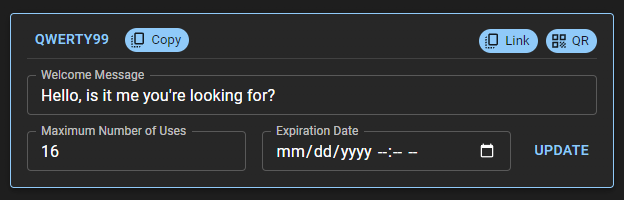
I could go through each and every one of these tools with screenshots, but why spoil the fun of discovery. Hop in your campaign right now and click around! And when looking around, you might notice a certain admin tool that we’ve been talking about for ages …
The Rules Editor
War gaming is complicated, and sometimes you really want to tweak just one rule. Plus one here, minus one there. And now you can with the Rules Editor. Almost every number that Administratum uses when automating your games, rosters, or campaigns is available here to change.
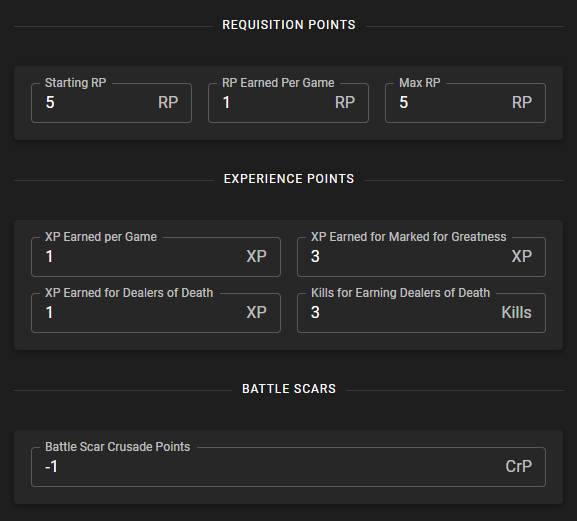
The Rules Editor could honestly have been an entire update on it’s own, but we haven’t time to dilly nor dally. Big projects are finally coming together behind the scenes, so expect more and expect it soon! And if all these great words haven’t been enough, how about some more words – this time in the form of patch notes!
Patch Notes: 2023-05-14
- Added
- Conquest – Previously available only in the Vadinax campaigns, Conquest is now available for all campaigns run by our awesome Warhound Patrons
- Conquest – Modify Conquest – Games Tab – Change the territory that games took place on
- Conquest – Modify Conquest – Data Tab
- Era filter lets you look back in time at how the Conquest changed over time
- Summary – High level summary of Conquest
- Roster Highlights – Most battles fought, won, and lost
- Territory Highlights – Most battles, and most volatile territories by percent and share
- Territory Snapshots – The Control and Defense breakdown for each team on an individual territory
- Territories – Battle count, morale, and volatility of each territory
- Teams – Battle count, win, loss, tie, and territory captures for each team
- Games – Full breakdown of each game in the filtered era, how many shares of control changed hands, and defense adjustments.
- Games – Gregtips on the Ante and Territory columns provide further details for the math-curious
- Conquest – Modify Conquest – Events
- Script and schedule events to adjust many of Conquest’s variables and mechanics
- New Event – Event Wizard – Browse the options for scripting effects and make changes with no coding experience
- Territory: Name, Description, Size, Clear Alignment, Keywords, Image URL, Morale, Unclaimed Shares
- Teams: Name
- Territory Control for a Team: Percent Control, Shares, Defense, Seize Alignment
- New Event – Empty Event – Create an empty event
- Territories are accessible via Conquest[“Territory Name”]
- Teams are accessible via Conquest[“Team Name”]
- A team’s standing on a specific territory is accessible via Conquest[“Territory Name”].Teams[“Team Name”]
- Events are non-destructive and are run dynamically, meaning events can edited, rescheduled, or deleted at any time
- Events with syntax issues are highlighted in red. For troubleshooting assistance, reach out to us on Discord
- Events that are scheduled outside the time range of the Conquest are never run
- Conquest – Settings
- Region – Adjust the name and description of your Conquest. The Region Type and Territory Type fields are not currently used, but will be used in a future update
- Rules – Adjust the Start On and Finish On dates for the Conquest, as well as whether or not linking games to a territory is mandatory for players
- Rules – Eras – Adjust the following fields:
- Era Duration – How many days each era lasts (default is 7 days)
- First Game Era Multiplier – When playing their first game each era, the player’s “ante” is multiplied by this value. A player’s “ante” represents how many shares of control they are putting at stake for the game. The purpose of this is to reward players for participating each week.
- Subsequent Game Era Multiplier – when playing their second, third (and so on) game each era, the player’s ante is multiplied by this value. The purpose of this is to discourage players from spamming games during a single week.
- Rules – Defense – Defense is a percent from 0 to 100 for each team on each territory. A team’s defense reduces the number of shares of control lost when a player loses a game, and the following settings can be adjusted
- Defense Earned Per Victory: How much defense for a territory is earned each time a player wins a game on that territory. Note that defense can never exceed 100%.
- Defense Lost Per Defeat: How much defense for a territory is lost each time a player loses a game on that territory. Note that defense can never go below 0%.
- Defense Effectiveness: How potent the defense is at making territory harder to capture. A 80% defense with 10% potency would reduce shares lost by 8%. It is recommended for Defense Effectiveness to stay around 20%, because if it gets too much higher, then teams who gain significant amounts of defense will functionally never lose control of territories.
- Defense Lost From In-Fighting: Set this if you want to punish players who attack their own team members
- Rules – Morale – If a territory is aligned with a team, then the morale of the territory serves as a defensive bonus for that team. The following variables can be adjusted:
- Morale Converted into Defense Ratio – If a territory has 80 morale and this ratio is set to 10%, then the aligned team receives an 8% defense bonus.
- Morale Earned per Victory – How much morale is earned each time the aligned team wins a game on that territory
- Morale Lost per Defeat – How much morale is lost each time the aligned team loses a game on that territory
- Max Morale – Adjust the maximum morale for all territories. Not that this is not a percentage, so values exceeding 100 are allowed. Though it’s recommended to either set this to 0 to turn off morale, or set it to 100.
- Morale Lost From In-Fighting – If the aligned team fights itself on the territory, then you may have it reduce the morale of that territory
- Territories – Create, update, or delete territories at any time
- Name and Description
- Keywords – Keywords have no direct impact on Conquest, but use them for any narrative, thematic, or gameplay mechanic you’d like. If 4 or more keywords are entered, then they will appear as an endlessly rotating marquee because it looks cool.
- Image URL – The URL of the image to be displayed for the territory. This text box is a temporary solution while we work on some cool things …
- Starting Size – The size of the territory. To get a smooth experience, a good rule of thumb is that a small territory’s size should be equal to the number of players in your campaign, and a large territory should be about double that. This rule of thumb works assuming you have at least a dozen players in your campaign, and are using around 5 territories.
- Starting Morale – The morale at the start of the Conquest
- Starting Share Multiplier – Adjust the rate at which territory changes hands. For example, if you want control of this territory to change hands at double the speed, set this to 2.
- Starting Alignment – The team that this territory will be aligned with at the start of the Conquest. You can adjust the alignment mid-Conquest by creating an event.
- Rules Editor – Change the balance and progression of your campaign by adjusting any of the following rules: Points System, Starting Supply Limit (pts or PL), Starting Requisition Points, RP Earned Per Game, Max RP, XP Earned per Game, XP Earned for Marked for Greatness, XP Earned for Dealers of Death, Kills for Earning Dealers of Death, Battle Scar Crusade Points, Unit Promotion XP requirements, RP costs for each requisition, Crusade Point adjustments for Fresh Recruits, Crusade Points adjustments for Relics, Crusade Point adjustments for Battle Honours, and Crusade Point adjustments for Crusade Relics
- Changed
- Campaign Page – Settings Tab – Many controls for your campaign have been consolidated into this tab and given a consistent look and feel
- Campaign Settings – Name, description, campaign visibility, and solo/validated game controls
- Invites – View the invites to your campaign, Warlord Patrons may create and customize their campaign invites
- Teams – Team management has been moved to this location
- Phases – Phase management has been moved to this location
- Add-Ons – Add-on management has been moved to this location
- Campaign Page – Settings Tab – Many controls for your campaign have been consolidated into this tab and given a consistent look and feel
- Fixed
- Fixed bug where users are redirected to nonexisting campaign upon creating an account and/or logging in
- Known Issues
- Some territories in Conquests are shrinking over time. While one could argue that given an infinitely expanding infinite universe, aren’t all territories but brief flickers of light fading into the oblivion, but one could also argue this is a known bug and we’re working on it (the shrinking territories thing, that is. We’ll need quite a few more Patron members to fix the Great Rip).
It’s nearing 5AM, and I’m a barely function mass of programming energy. Those two thoughts aren’t related, to be clear, I just thought I’d paint a full picture of what’s going on. And if you want and even better picture, (heck, maybe even help paint it yourself) then join our Patreon and hop on our Discord server. It’s full of cool people, and it helps us build cool software for you cool people. And isn’t being cool what this is all about? Cool.


