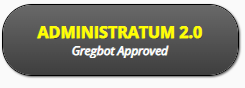When getting ice cream, there’s always a temptation to ask for a sample. Even if you already know what you’re getting, even when your mind is set in stone, you still want a little bite to make sure your mouth agrees with your brain.
Don’t feel guilty about it. Samples rule, and we’re embracing the sample mindset with today’s update in Administratum. We’ve got a lot of little bite-sized features that you can try out before they make their way to the rest of the app.
Searching, Sorting, and Paging. Oh my!
The Games tab on the Roster page has seen a whole host of improvements, many of which will be making their way to other places in the app.

There’s a lot new on this page, so let’s go through it one-by-one. The first thing you’ll notice is that the overall look and feel of this tab is different from the rest of the app. This is a new, cleaner layout that the rest of the site will be migrating to over time. It’ll be a slow process, but it’ll be worth it!
The second thing you might notice is the pagination controls at the bottom, “Rows per page” and such. The data on this tab now uses server-side pagination! So those of you with an abundance of games will notice that this page loads faster and is more responsive. The real wins will be when this change makes its way to Campaigns, as some have grown to staggering sizes.

Next up, you might see that sorting arrow on the columns. You can now sort games by the different columns. Your highest (and lowest) scoring game is never more than a click away!
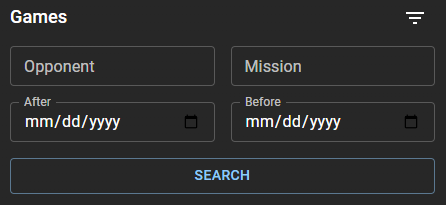
And finally, you see that filter button in the top right? That button reveals different filters for you to track down that one game you are looking for! Over time, all of these features will be made available on tabs throughout the app, which will result in a faster and easier to use Administratum. And the look-and-feel improvements will be coming along for the ride!
Report Bugs
Despite our best efforts, sometimes Gregbot gets his hands on the code and shuffles up the ones and zeroes. On each page in Administratum, in the bottom left corner (or in the app drawer on mobile), there are two buttons you can use to let us know there are issues.

Sometimes this means a page doesn’t load or a feature doesn’t work the way you expect. Use the new Report Bug button to let us know that something has gone weird, and we’ll look into it. If you want more immediate feedback (or if you are an exceptionally cool person), then instead you can hop on our Patron Discord and ping us directly.
Report Hate Speech
Goonhammer has an unwavering stance that everyone is entitled to be themselves and to be accepted for who they are. Under no circumstance will Goonhammer, Administratum, or any of our other projects be used as a platform for hate speech.

If you find any hate speech on Administratum, there’s a button on the bottom left to send us a report and we’ll deal with it.
With that all said, there are a host of other small changes. Links to other Goonhammer projects up top, bug fixes here and there. The devil is in the patch notes, and speaking of …
Patch Notes
- Added
- Roster Page – Games Tab – New look and feel
- Roster Page – Games Tab – Pagination on each column
- Roster Page – Games Tab – Filters for Opponent, Missio
- Roster Page – Games Tab – Sort options for each column
- Header – Added links to other Goonhammer projects
- Report Bug – Dialog available on all pages to report bugs to Goonhammer staff
- Report Hate Speech – Dialog available on all pages to report hate speech to Goonhammer staff
- Formatted Notes – Added support for images hosted in S3 and CloudFront
- Changed
- Formatted Notes – Improved imgur support, including being able to use image share links instead of fully qualified URL ending in .jpg
- Join a Campaign – Improved logging to better triage why some users can’t join campaigns
- Header – New UI for user profile and sign out links
- Fixed
- Campaign Page – Settings Tab – Fixed bug that prevented editing Campaign Name or Description when you had multiple Formatted Notes
- Campaign Splash Page – Button for campaign sign up is now properly disabled if you are not logged in
- Campaign List Page – Fixed issue that occasionally prevented campaigns from being deleted
- Game Create Page – Added text length restrictions that will prevent games from failing to submit
- Game View Page – Fixed field displays (Date, Battle Sized, etc.) using dark mode background when in light mode
- Getting Started Page – Fixed crash when viewing this page while not logged in
- Unit Page – Dashboard Tab – Fixed field displays (Datasheet Name, Keywords, etc.) using dark mode background when in light mode
- Unit Create Page – Battle Forge Import – Turned off spell check on text box
If you’re interested in the development of Administratum, as well as my rambling thoughts on software engineering, then check out my dev blog, Code Mines. The latest entry, Code Mines: /^Regular Expressions$/ is a crash course on every programmer’s favorite/most-loathed subject. If you don’t know what a regex is, then this is the blog for you. If you do know what they are, then I’m sorry. It’s still the blog for you, but I’m also sorry.